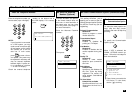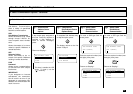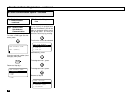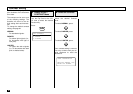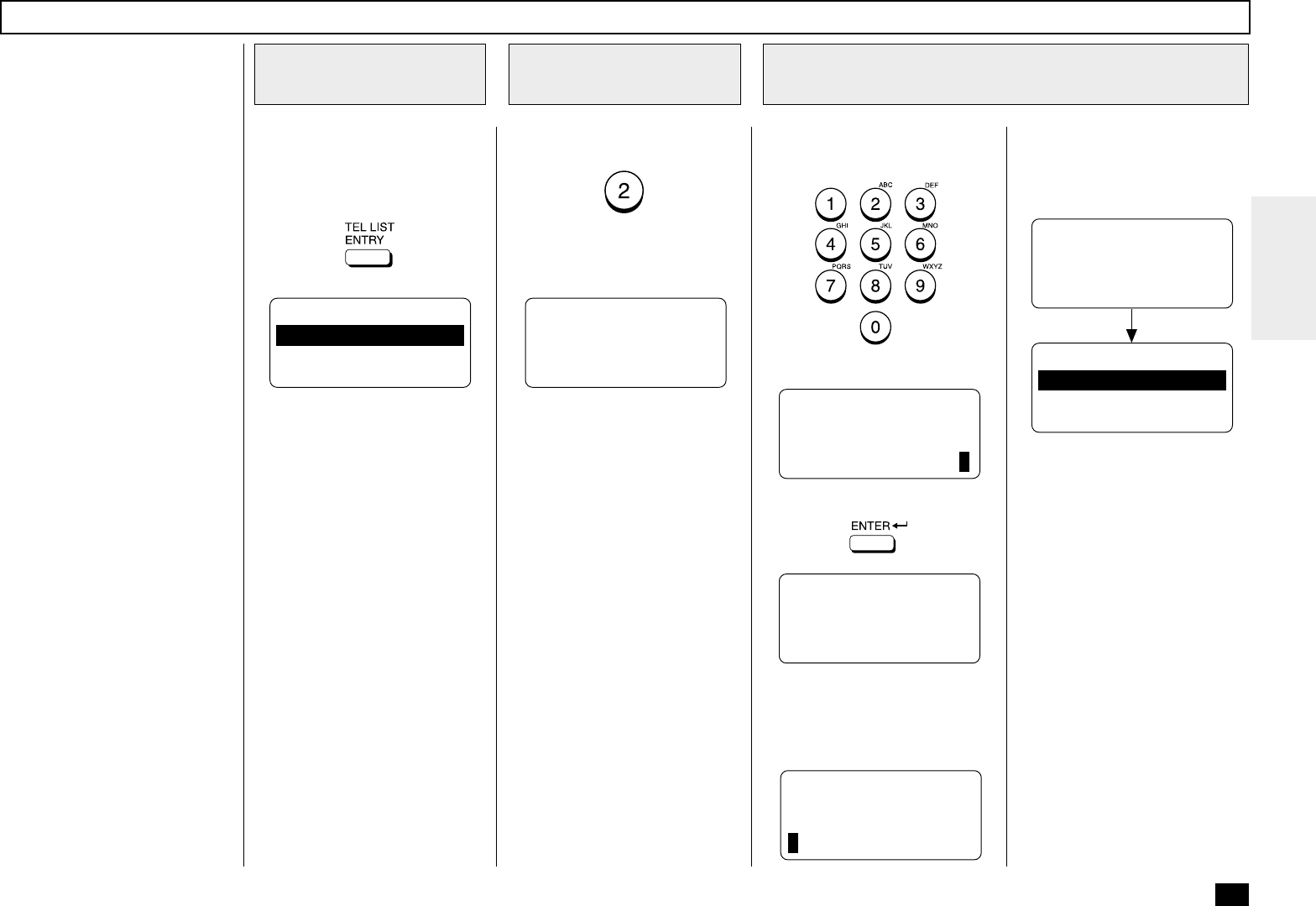
83
You can send a document to
multiple remote parties in a sin-
gle operation. This is referred to
as Group Dialing or Multi-ad-
dress Transmission.
It is useful to preset addresses,
to which Multi-address Transmis-
sions are often performed, in a
group. To make a Multi-address
Transmission easier, you can as-
sign such a group to a One
Touch key.
The preset groups can also be
used as groups for Multi-polling
Receptions.
You can register up to 50 Broad-
cast Groups using any combina-
tion of Group Numbers from 1 to
1999 (no duplications allowed).
You may also assign each group
an optional name of up to 20
characters.
Each group can contain any
combination of the 300 Abbrevi-
ated and/or 73 One Touch dial
locations and can be assigned to
a One Touch key.
Turn the Flip Panel to the “50-
73” view to select the desired
Function Key.
Press:
Enter a Group Number (1 to
1999).
Example: 1
To select “GROUP NUMBERS,”
press:
Group Number Registration
Display the TEL
LIST ENTRY Menu
1
Display the GROUP
NUMBERS Menu
2
Enter a Group Number
3
TEL LIST ENTRY
1.ABB. NUMBERS
2.GROUP NUMBERS
3.ONE TOUCH KEYS
ENTER GROUP NUMBER
OR PRESS
[BACK]:TO PREVIOUS
[STOP]:TO COMPLETE
ENTER NAME
GROUP NAME =(MAX20)
GROUP NBR= 0001
GROUP NAME =(MAX20)
If the number entered is already
registered as a Group Number,
you will receive an LCD prompt
like the one below.
To select “1.CANCEL,” go to
Step 4a.
To select “2.MODIFY,” go to
Step 4b.
To select “3.RETAIN,” go to
Step 4c.
GROUP NBR ENTRY
GROUP NBR =(1-1999)
1
Then press:
Displayed for 2 seconds
The display changes to the fol-
lowing for character entry (go to
Step 5).
After 2 seconds:
GROUP NBR ENTRY
ALREADY ASSIGNED
GROUP NBR= 0001
OREGON GRP
GROUP NBR ENTRY
1.CANCEL
2.MODIFY
3.RETAIN