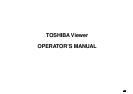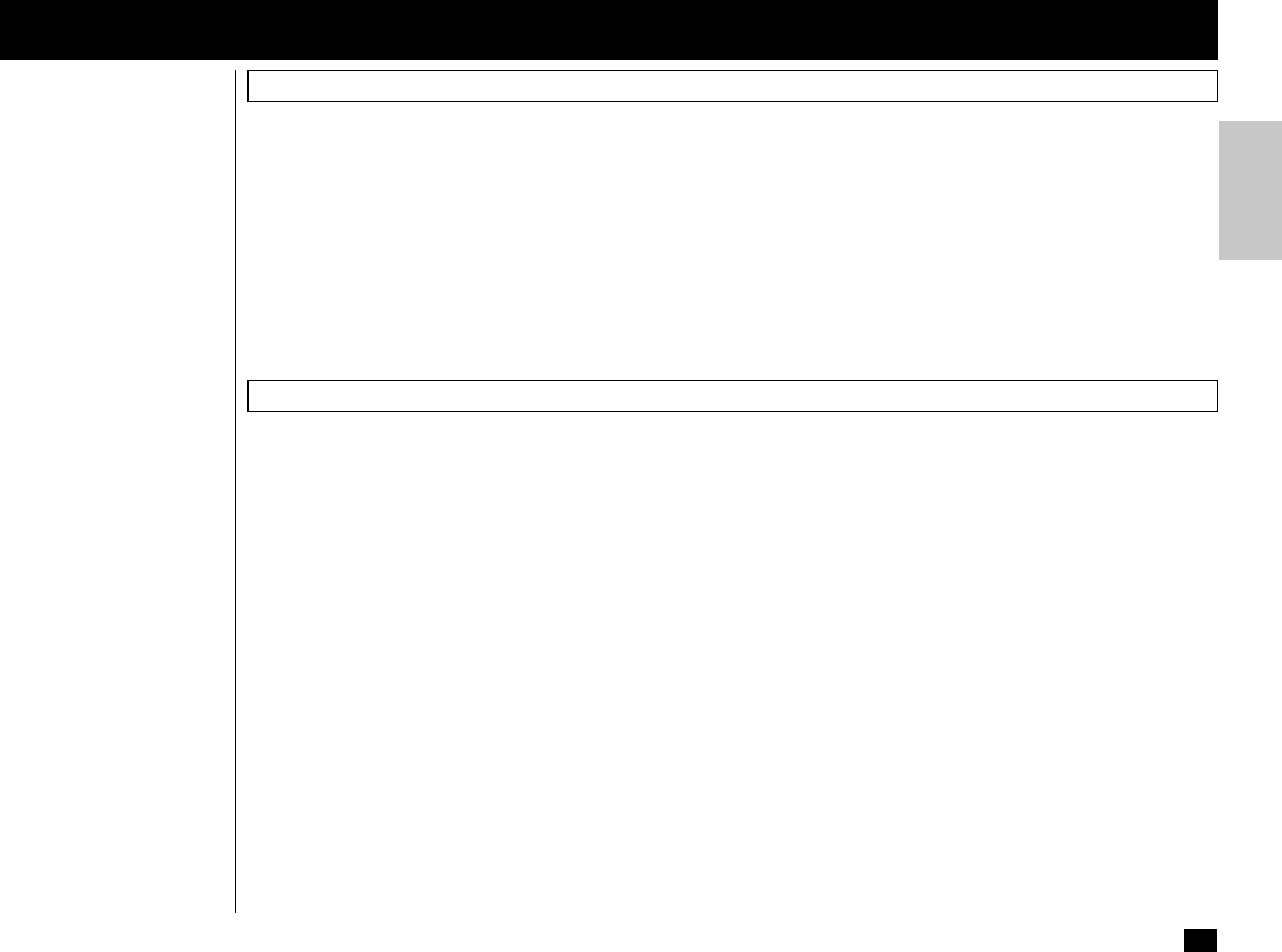
261
NOTE:
The Requirements indicated
here are minimums. As with
most Windows applications,
TOSHIBA Viewer will run
faster when used on a PC
with a faster processor or
with more RAM. If you are
using other applications on
your PC at the same time
as TOSHIBA Viewer, a fast-
er processor and additional
RAM are highly recommend-
ed.
INSTALLATION AND DEVICE CONFIGURATION
Computer Requirements
The TOSHIBA Viewer system is compatible with Microsoft Windows 95/98, Microsoft Windows NT4.0 or later.
Make sure that your computer meets the following criteria.
For installation under Microsoft Windows 95/98 or Microsoft Windows NT 4.0
PC: IBM PC or 100% compatible; Pentium 120 MHz or higher
Operating system: Microsoft Windows 95/98, Windows NT 4.0
PC memory: 32M Bytes minimum (64M Bytes recommended) for Windows 95/98 First Edition (Microsoft Windows 95
OSR1 Service Pack 1 is recommended.)
32M Bytes minimum (64M Bytes recommended) for Windows 98 Second Edition and Windows NT 4.0
(When using Windows NT4.0, please ensure that Microsoft NT4.0 Service Pack 4 or later is installed.)
Display: A 24-bit color video card and driver is recommended
Configuration of the CD-ROM
The configuration of the CD-ROM and the purposes for each folder are as described below.
• \Toshiba Viewer
Includes the Setup.exe to install the TOSHIBA Viewer, printer driver and TWAIN driver.
• \Drivers9x\Network Printer
Includes the printer driver for the client computers of Windows 95/98.
• \Drivers9x\PnP Printer & TWAIN
Includes the printer driver and TWAIN driver for Plug-and-Play installation.
• \DriversNT4\Local Printer & TWAIN
Includes the printer driver and TWAIN driver for installing by Add Printer function in Windows NT4.0 that DP120F/DP125F is
connected in local.
• \DriversNT4\Network Printer
Includes the printer driver for Windows NT4.0 that is used as a client computer.