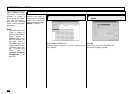283
File Scan - continued
5
Select the Scanned pages
Scanning with your DP120F/DP125F or other TWAIN compatible scanner - continued
6
Select what you do with the
scanned images
Click Add.
Repeat all scanned pages are added into a document.
If you want to continue scanning, repeat from step 3 to
4.
NOTE:
You can add the scanned pages in desired order to
create a multi-page document.
For further details of the Scan multiple pages dialog,
click Help to view a related help topic.
Click OK.
Click OK.
For further details of the New message received dialog,
click Help to view a related help topic.