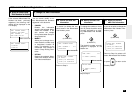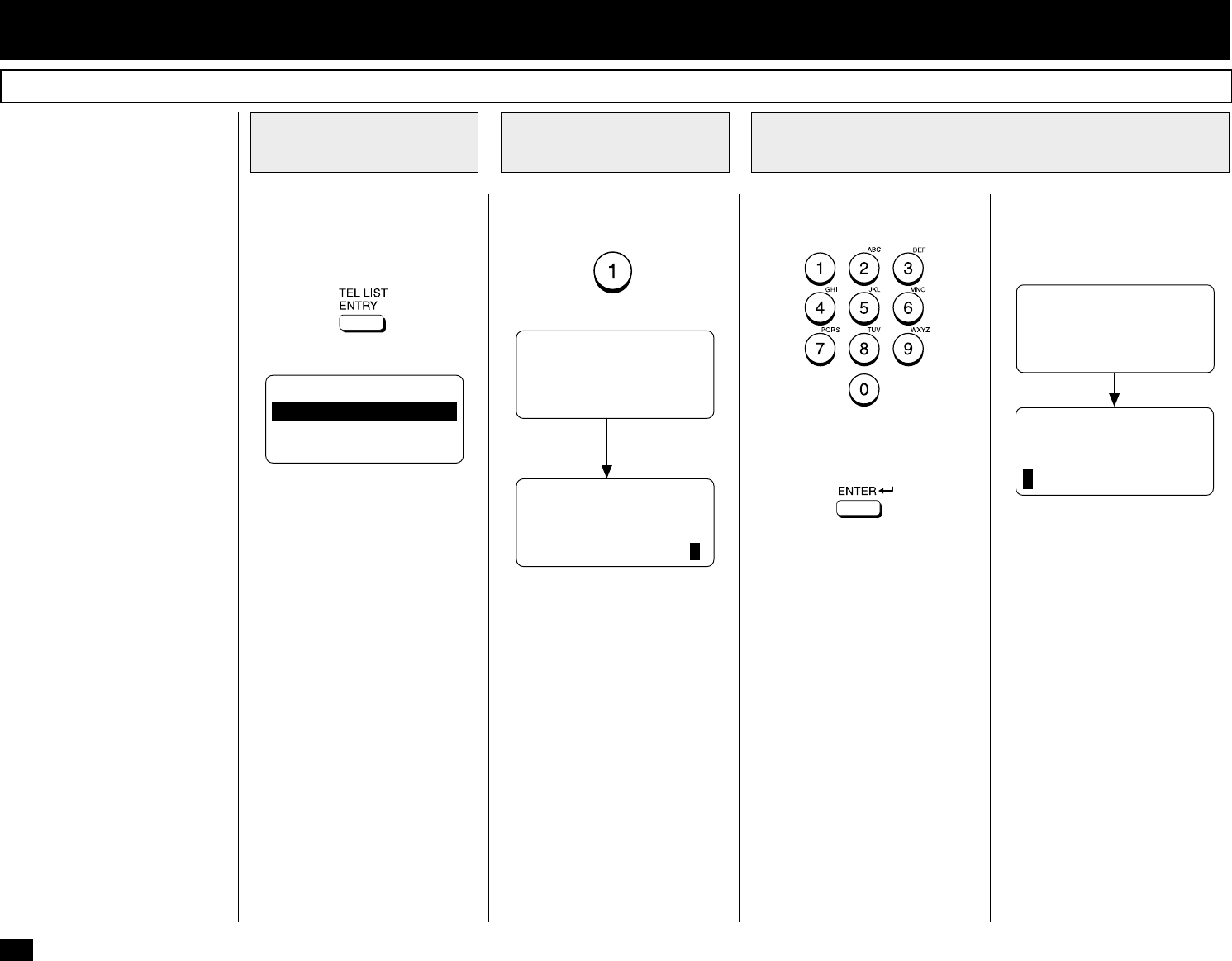
70
BASIC FUNCTIONS - AUTOMATIC TELEPHONE DIALING
Abbreviated Dialer Registration
Once registered, 73 One Touch
and 300 Abbreviated Dial Num-
bers will allow you to send docu-
ments or make telephone calls
to 373 frequently called numbers
without manually dialing the en-
tire number.
• Abbreviated Dial Numbers
This machine can store up to
300 16-digit facsimile num-
bers and associated 20-char-
acter location ID names. This
information is stored into Ab-
breviated Dial Numbers la-
beled from 001 to 999.
• One Touch Numbers
See page 77.
• Alternate Numbers
If one of the primary facsimile
numbers is busy, and a 2nd
facsimile is located at that
same remote location, the
2nd facsimile’s telephone
number can be programmed
as an Alternate Number.
Important Note:
The total number of available
locations will vary depending
upon the amount of informa-
tion stored in each location.
Turn the Flip Panel to the “50-
73” view to select the desired
Function Key.
Press:
To select “ABB. NUMBERS,”
press:
Enter an Abbreviated Dial Num-
ber from 1 to 999.
Display the TEL
LIST ENTRY Menu
1
Display the ABB.
NUMBERS Menu
2
TEL LIST ENTRY
1.ABB. NUMBERS
2.GROUP NUMBERS
3.ONE TOUCH KEYS
Make sure the 3-digit number
(001 to 999) appears correctly,
then press:
NOTE:
Any leading zero (0) can be
omitted from the Abbreviated
Dial Number.
If the ABB. Dial Number you en-
tered has not been previously
registered, the screen below will
be displayed. Skip to Step 6.
If the ABB. Dial Number you en-
tered has been previously regis-
tered, continue to the next step.
ABB. NBR= 001
ID NAME =(MAX20)
After 2 seconds:
Enter an ABB. Dial Number
3
ENTER NAME
ID NAME =(MAX20)
Upon entering
the first number:
ENTER ABB. NUMBER
OR PRESS
[BACK]:TO PREVIOUS
[STOP]:TO COMPLETE
ABB. NUMBER ENTRY
ABB. NUMBER =(1-999)
X