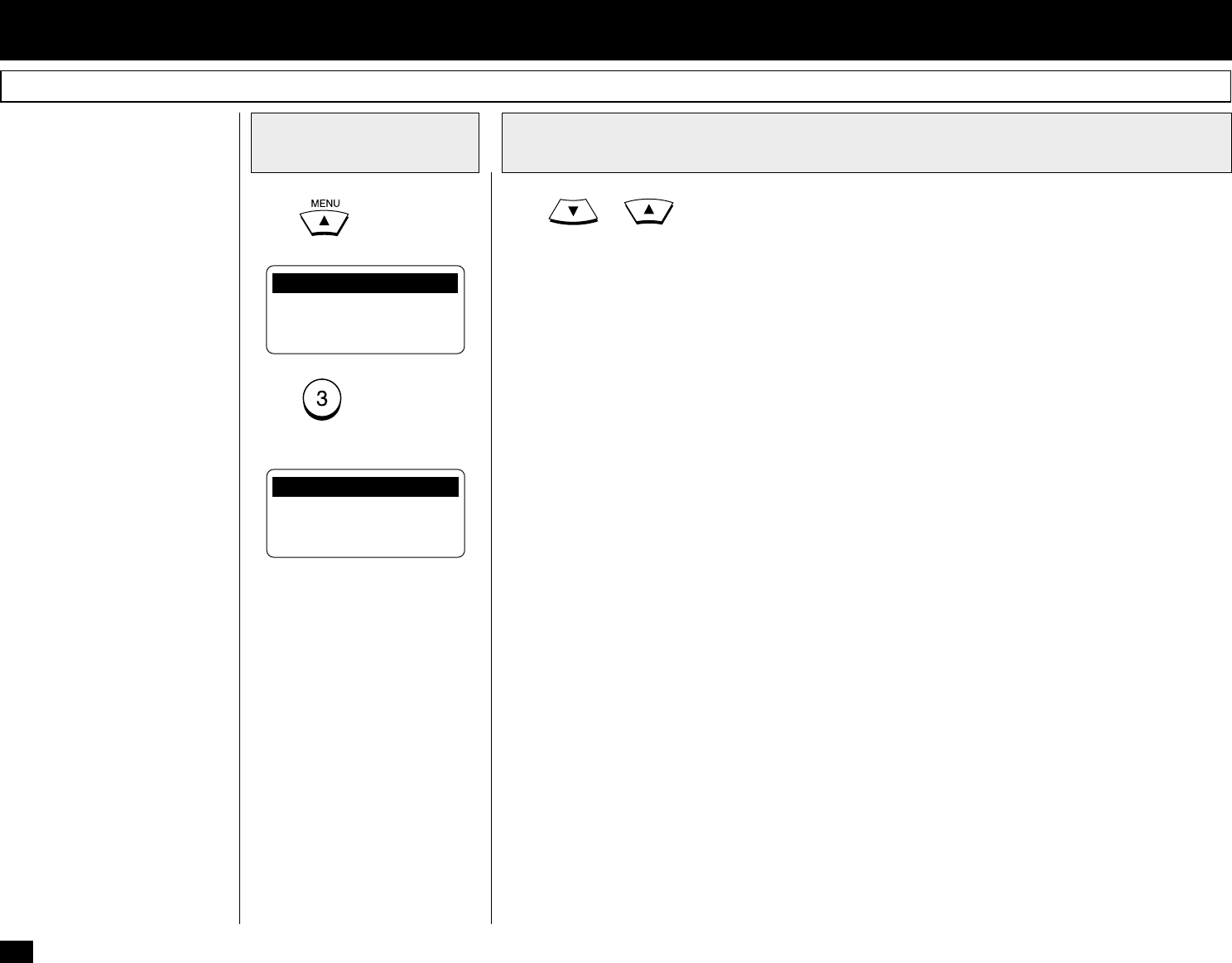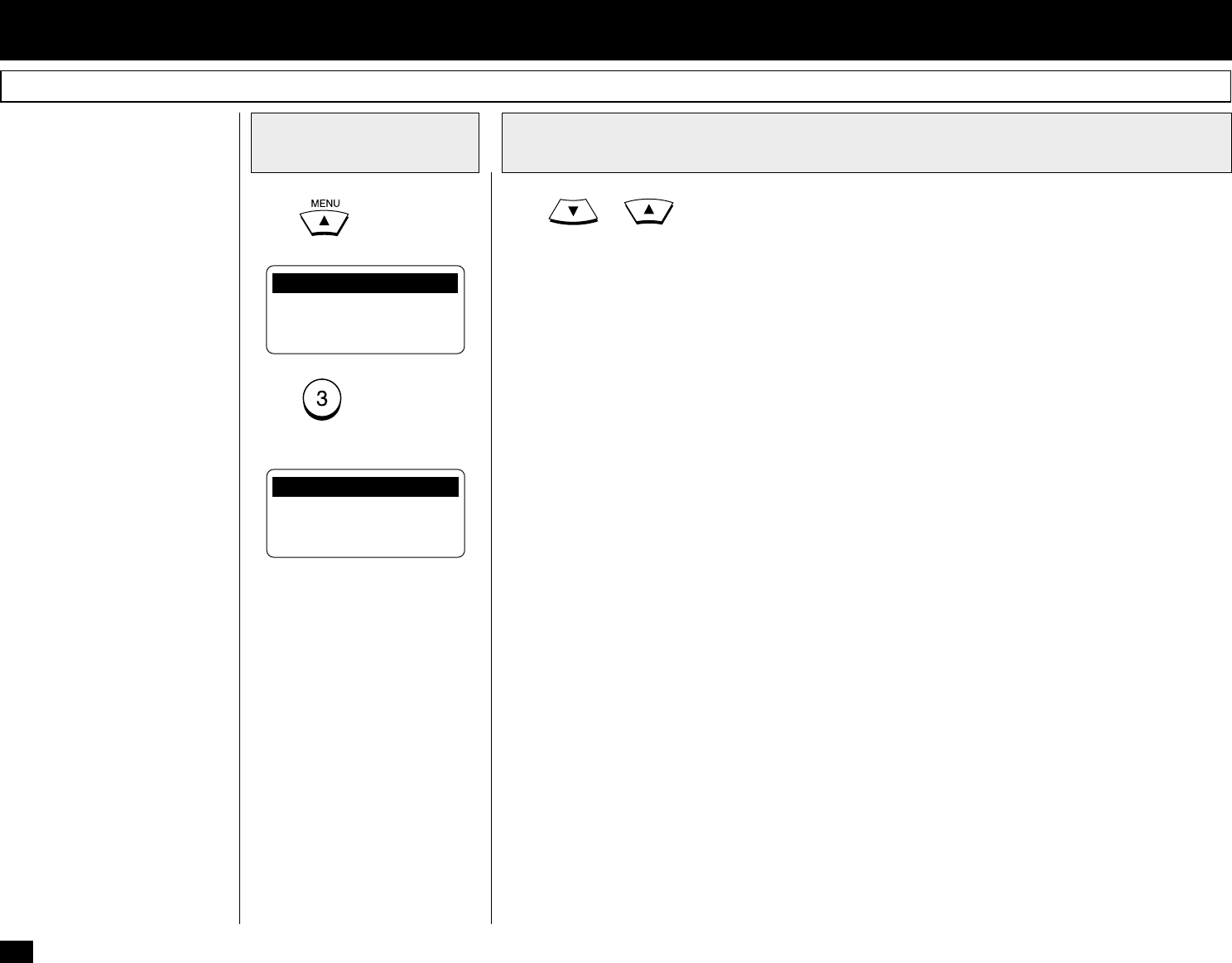
38
Initial Setting Summary
This facsimile has many user
initial settings.
For your convenience, a quick
reference summary of all user
initial settings are shown on the
right.
Each of these initial setting is
discussed in detail throughout
the remainder of this section.
Use the following procedures to
access one or more of these ini-
tial settings.
Press
. The initial Menu
Screen displays.
Press
or until the desired Initial Setting is highlighted or enter the desired Initial Setting
1 through 4 from the list below. The detailed initial setting procedure for each setting is shown in
parentheses after the initial setting.
1. LANGUAGE - (Page 39) - Selects ENGLISH*, FRENCH or SPANISH for displays and printing.
2. DATE & TIME - (Page 40) - Sets the Month, Day, Year & Time for your machine. You may select to
use the 4-digit or 2-digit format for the year and 24-hour or the 12-hour format for the time.
3. TERMINAL ID - FCC MANDATORY - (Page 42) - Sets the Terminal ID (Company Name &
Facsimile Number) for your machine.
4. DIAL TYPE - (Page 44) - Configures your machine for use with Touch Tone (MF)* or Rotary Dial
(DP) telephone service.
NOTE: * indicates the factory default setting.
- INITIAL SETUP
Press to enter INITIAL
SETUP. The Installation sub-
menu displays.
NOTE: Only 4 selections can
be displayed at one
time.
1.COMM. OPTIONS
2.LISTS
3.INITIAL SETUP
4.DEFAULT SETTINGS ↓
Select the Desired Initial Setting (1-4)
2
Enter the
Configuration Menu
1
1.LANGUAGE
2.DATE & TIME
3.TERMINAL ID
4.DIAL TIPE