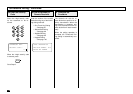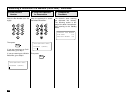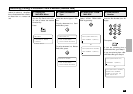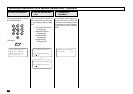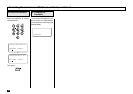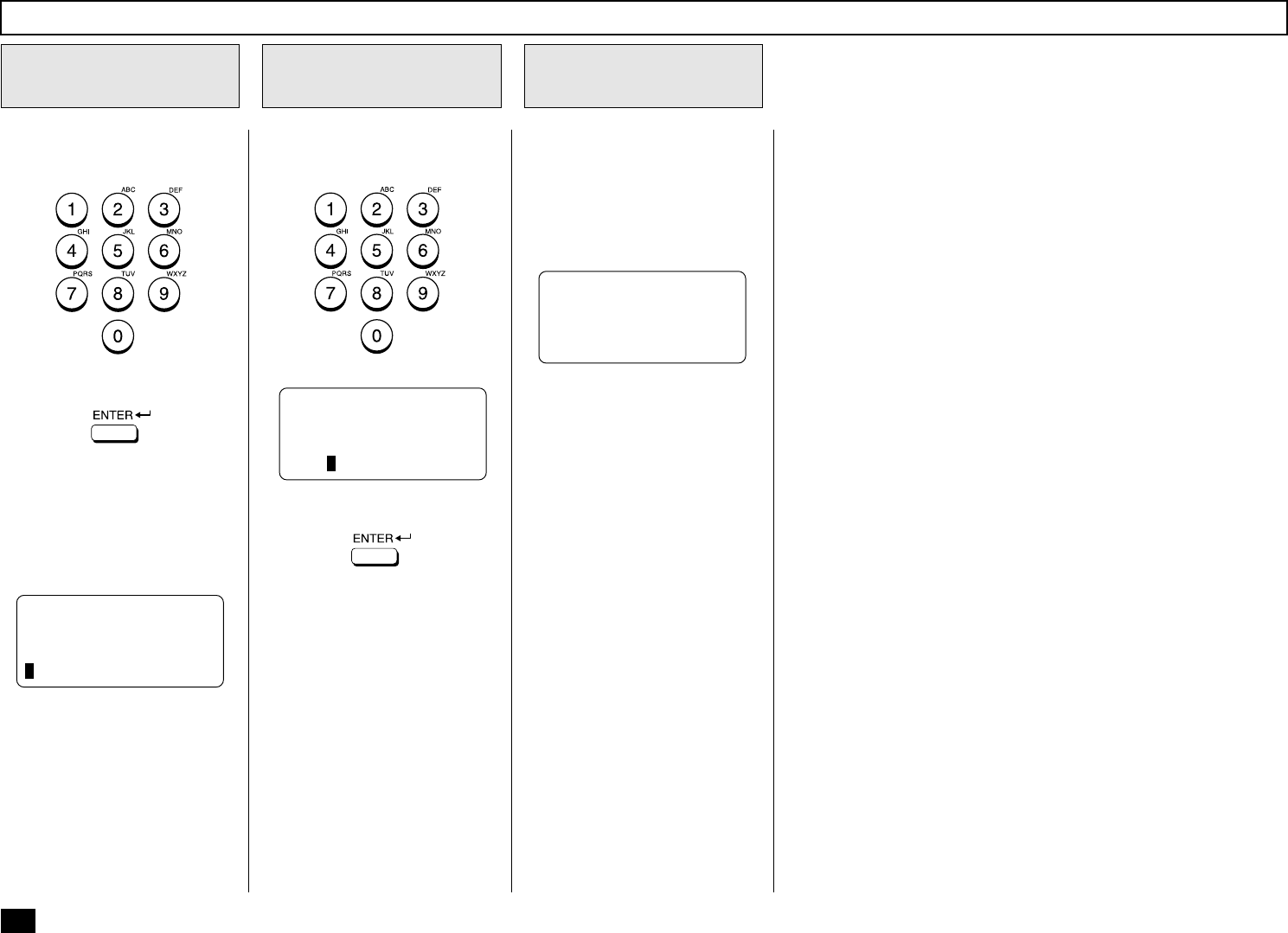
156
Enter the Box Number (max. 20
digits).
Then press:
If you are reserving to a Confi-
dential Box, go to Step 7.
If you are reserving to a Bulletin
Board Box, go to Step 6.
Enter the password to access
the Bulletin Board Box.
The facsimile starts scanning
the document into memory.
The following screen is dis-
played for about 2 seconds be-
fore returning to the Standby
Mode.
Enter the Box
Number
5
Enter the Password
for Reservation
6
Complete the
Procedure
7
SCANNING INTO MEMORY
FILE NBR= 231
RESIDUAL MEMORY 90%
Reserving a Document to a Mailbox (Local Hub) - continued
INPUT(BULLETIN BRD)
PASSWORD =(MAX20)
INPUT(BULLETIN BRD)
PASSWORD =(MAX20)
****
Then press: