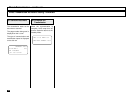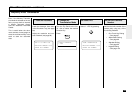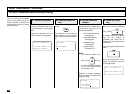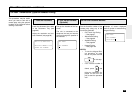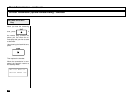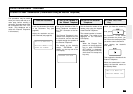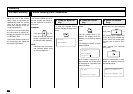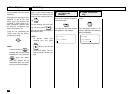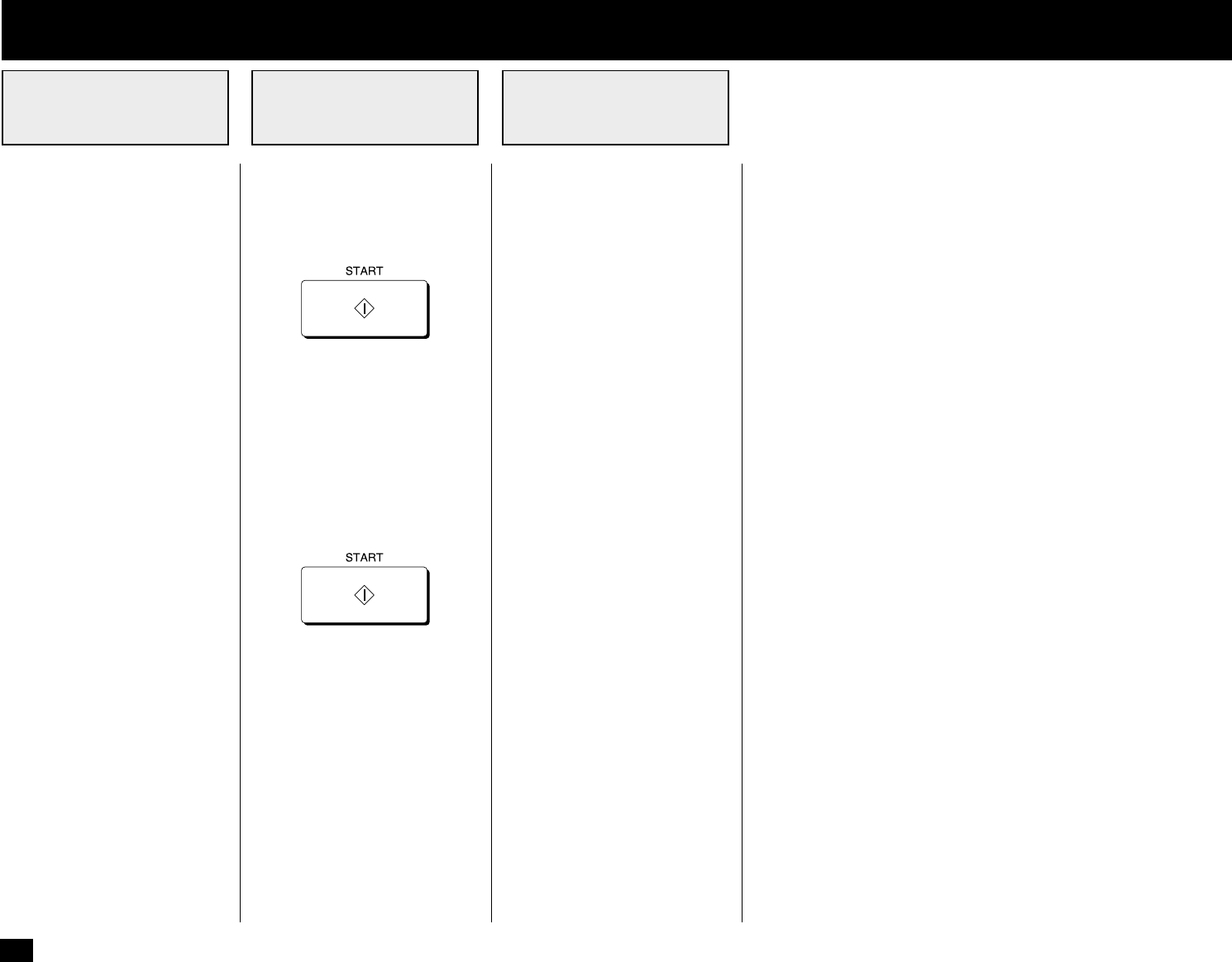
112
- RECEIVING
“Auto Reception” is the ability of
the facsimile to receive docu-
ments sent to your facsimile au-
tomatically.
The facsimile starts to receive a
document after a pre-selected
number of rings. You can
change the ringer count (see
page 68).
NOTE:
A ring delay can be selected
should you wish to speak to
the calling party before re-
ceiving a facsimile.
If you do not pick up the
handset within the selected
delay period, the facsimile
will automatically answer the
call and attempt to receive a
document.
“Manual Reception” allows you
to use the facsimile as a tele-
phone (talking function) first and
then start a document reception
by pressing:
1. When the facsimile rings,
pick up the optional handset
and talk with the remote
party.
2. If you hear the facsimile tone
through the handset instead
of operator’s voice, you may
manually initiate a facsimile
reception by pressing:
3. Replace the handset to the
cradle. The facsimile will
start receiving the document.
The Automatic Receiving Mode
(AUTO RECEIVE) is normally
selected. You can change the
receiving mode from Automatic
to Manual, or vice versa.
Refer to Receive Mode Selec-
tion on page 68.
Automatic
Receiving Mode
Manual
Receiving Mode
Selecting the
Receiving Mode