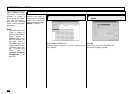292
Creating Folder .......................................................................281
Finding items stored in TOSHIBA Viewer folders ....................280
Saving the Device Configuration .............................................273
Saving the Phonebook ............................................................277
Computer Requirements ....................................................................261
Configuration Of the CD-ROM ........................................................... 261
Description of the Main Welcome Menu ............................................269
Device Configuration .........................................................................261
File Scan ..........................................................................................282
Installation ........................................................................................262
Installing the TOSHIBA Viewer
Device Setup ..........................................................................264
Installation ..............................................................................262
Introduction .......................................................................................260
License Agreement ........................................................................... 258
TOSHIBA Viewer GDI Printer
Printing from TOSHIBA Viewer UniPad...................................284
Printing Other Application .......................................................285
Uninstalling the TOSHIBA Viewer .....................................................268
Transmission Journal .................................................................................. 205
Setting ..............................................................................................195
Transmission Options ................................................................................. 181
Attaching a Cover Sheet ...................................................................187
Communication Report Print .............................................................182
Delayed Communication (Time Designation) ..................................... 181
Dialing with Sub-Address .................................................................. 185
Line Monitor ...................................................................................... 193
Line Selection ...................................................................................189
Low Speed Transmission ..................................................................184
Priority Transmission ........................................................................183
Security Transmission ......................................................................194
Send After Scan Temporarily ............................................................190
Setting the Page Count .....................................................................192
Transmission Report ................................................................................... 207
Troubleshooting ..........................................................................................226
Clearing a Document Jam .................................................................232
Clearing a Recording Paper Jam .......................................................233
Error Codes Printed on Reports.........................................................229
Error Messages ................................................................................226
Reception Problems .......................................................................... 231
Transmission Problems ....................................................................230
When the recorded image is not clear ...............................................235
TTI (Transmit Terminal ID) Print..................................................................167
Turnaround Polling Reception ...................................................................... 147
TX Report ...................................................................................................74, 80
U
User Interface Operation ............................................................................. 35
User Test Mode
Automatic Test .................................................................................240
Individual Test ..................................................................................241
ADF Test ................................................................................242
Key Test.................................................................................244
LCD Test ................................................................................246
LED Test ................................................................................245
Speaker Test ..........................................................................247
Switch Test ............................................................................248
Test Print................................................................................251
Printing a Test Result .......................................................................252
V
Volume Adjustment
Alarm Tone ....................................................................................... 48
Bell Ringer ........................................................................................ 47
Key Touch Tone ...............................................................................49
Monitor .............................................................................................50