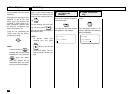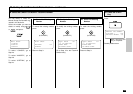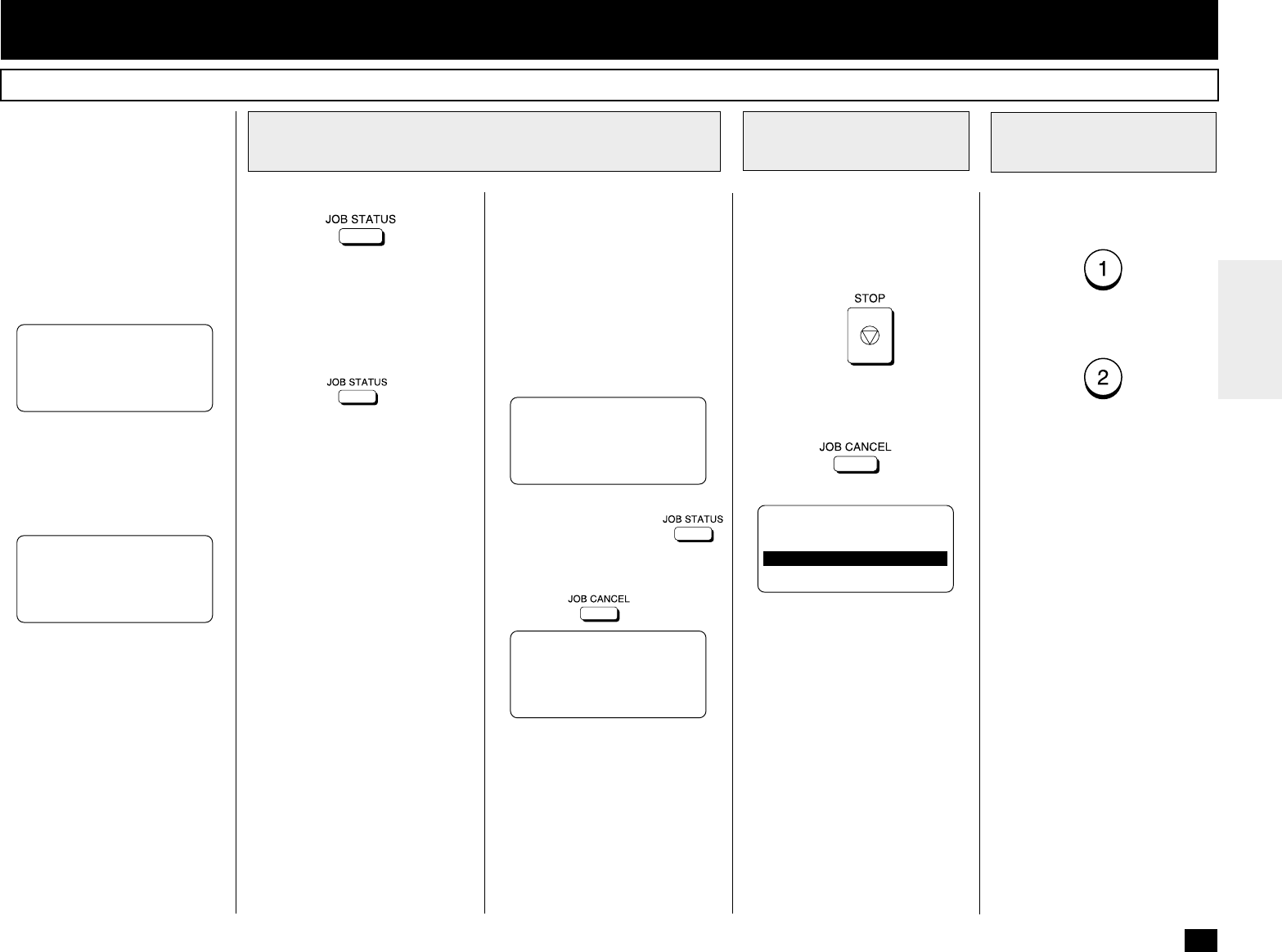
119
- COMMUNICATION STATUS
In the Standby Mode, press:
The status of the line in use is
displayed. (If Line 2 is in use in-
stead of Line 1, the Line 2 sta-
tus is displayed in the same for-
mat).
Whenever
is pressed,
the status of the phone line and
Pending Jobs will be displayed.
TRANSMIT
A fax transmission is under way.
RECEIVE
A fax reception is under way.
Pxxx
Page Number of the file being
processed
FILE NBR
File Number assigned to this job
G3
Communication Mode that is be-
ing used:
G3 = Standard Group 3
EC = Error Correction Mode
EX = ECM with shortened
protocol
xxxxxBPS
Communication speed
With the Line 1 or Line 2 status
in Step 1 displayed, you can ei-
ther continue or cancel the job.
To continue, wait for the fac-
simile to return to the Standby
Mode or press
.
To cancel and erase the dis-
played job, press:
Press one of the following keys.
To cancel the job, press:
To continue without cancelling
the job, press:
Current Job Status
Continue or Cancel
the Job
2
Select YES or NO
3
PENDING JOBS= x
CANCEL JOB TO CANCEL
NO ENTRY
• When no jobs are re-
served or being pro-
cessed, the screen below
is displayed for 2 sec-
onds.
LINE 1 TRANSMIT P005
FILE NBR =999
G3 14400BPS
+81 425 85 3002
CANCEL ?
FILE NBR =999
1.YES
2.NO
The job being processed can be
monitored via the LCD. You can
cancel the job if necessary.
NOTES:
• When no communication
job is being processed,
only the number of re-
served jobs is displayed
as below.
Press the JOB STATUS Key
1
PENDING JOBS= x
JOB STATUS TO VIEW
JOB CANCEL TO CANCEL
Remote Station ID
Station ID returned from the re-
ceiving station (if provided)
The following screen shows an
example of the Pending Jobs
display status when the phone
line is in use:
NOTE:
While the screen above is
displayed, pressing
again will display the Pending
Jobs screen.
Pressing
can cancel
the Pending Job.
See page 121.