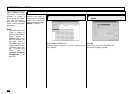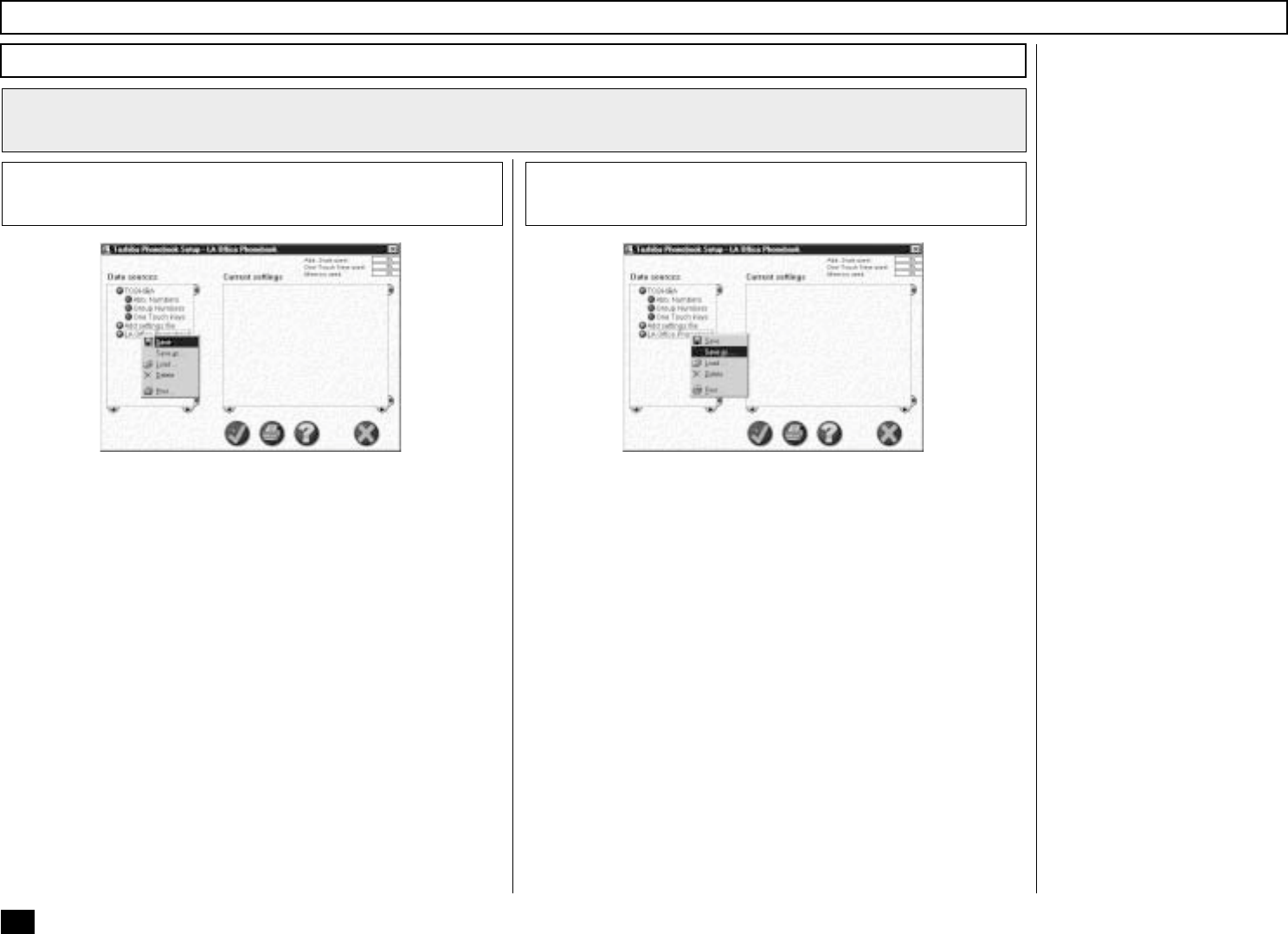
278
Save new phonebook
3
Right-click on the new phonebook file and select Save.
NOTE:
When you click the ü button or ✘ button to close the screen,
TOSHIBA Viewer will prompt you to save the file.
Save within TOSHIBA Viewer
3a
Right-click on the new phonebook file and select Save as....
The Save settings screen appears. Designate the location on
your hard disk and enter an appropriate file name, then click on
OK.
NOTE:
The phonebook file is saved as a set file on your hard disk.
The file extension is “set”. This file can be retrieved by
TOSHIBA Viewer.
Save as a file on your hard disk
3b
Browse Folders - continued
Saving the Phonebook - continued