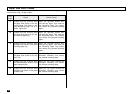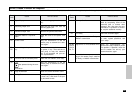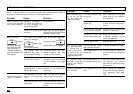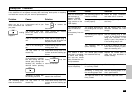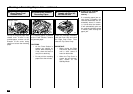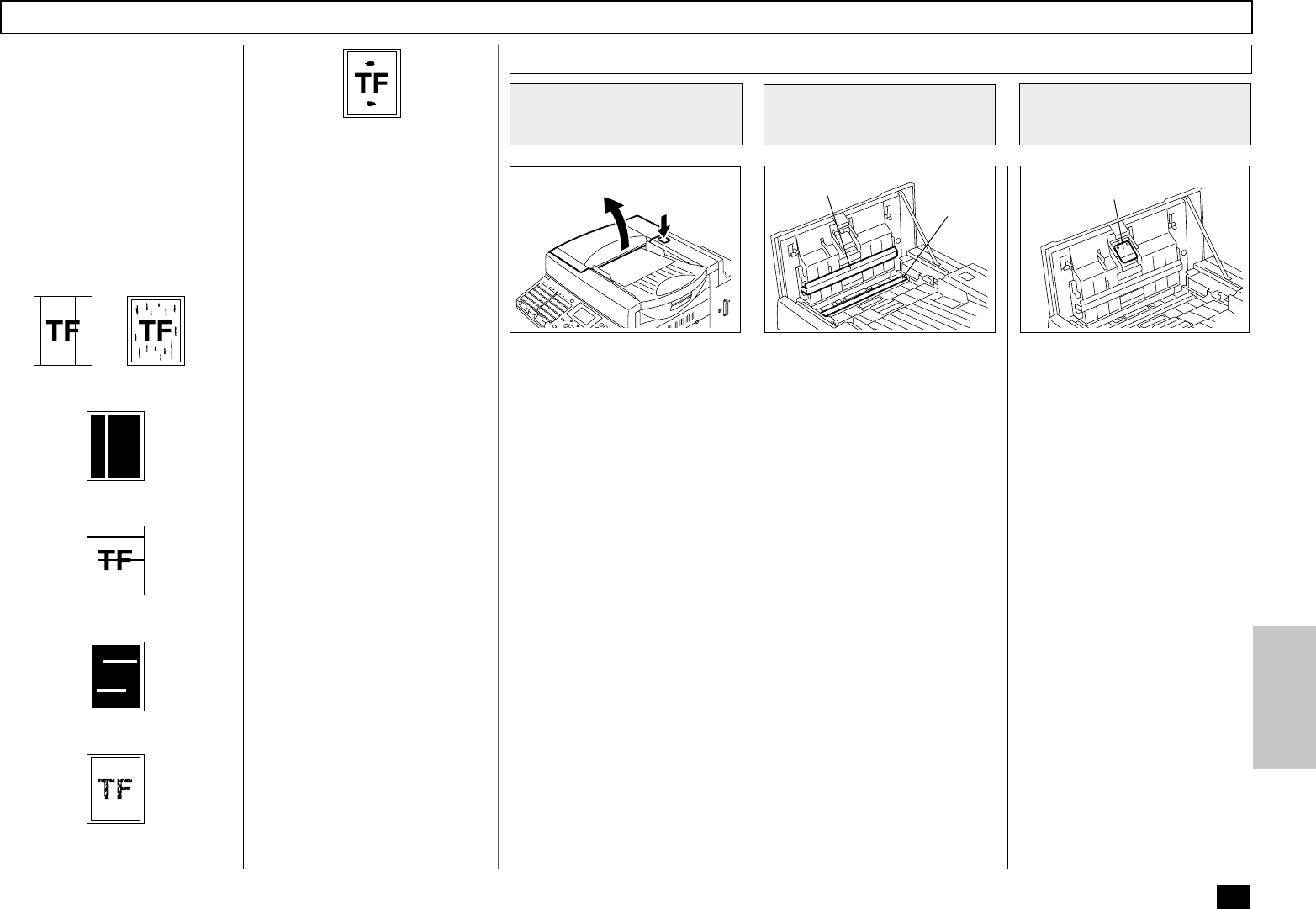
235
If the Document Scanner Unit
is dirty, your documents may
not be transmitted clearly. If
the Recording Unit is dirty, the
document you receive may not
be clear. In that case, clean the
Document Scanner Unit or Re-
cording Unit using the following
procedures. You can check
these problems by making a
copy.
Examples of print problem:
Press the Scanner Cover Re-
lease Button to open the Scan-
ner Cover.
Wipe the Glass surface and
the White Plate with a soft dry
cloth.
• If it is very dirty, wipe it with
a cloth soaked in water and
wrung out, then wipe it with a
dry cloth.
White Plate
When the Recorded Image is not Clear...
Open the Scanner
Cover
1
Wipe the Glass
Surface and White
Plate
2
Scanner Cover
Release Button
Glass
Document Scanner Cleaning Procedure
Vertical black line(s)
Vertical white line(s)
Horizontal black line(s)
Horizontal white line(s)
Faint or blurred print
Stained
If the problem occurs during
both a transmission and in copy
mode, check the Document
Scanner Unit.
If the problem occurs during
both receptions and copy mode,
check the Recording Unit.
Wipe the ADF Pad and Rollers
with a dry cloth.
• If it is very dirty, wipe it with
a cloth soaked in water and
wrung out, then wipe it with a
dry cloth.
CAUTION:
Be careful not to injure your
finger(s) on the ADF spring
when you wipe the ADF pad.
Wipe the ADF Pad
and Rollers
3
ADF Pad
077 096 097-1