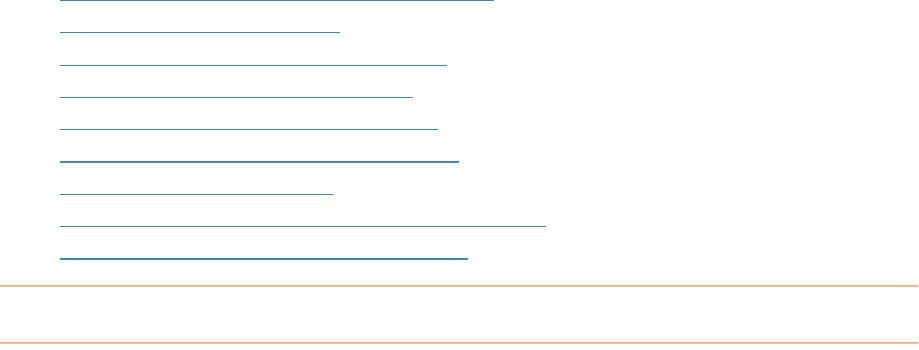
filed a document in the Document Organizer, a new row is added to the Documents
Grid, where you can also add and edit information in each document row. You can
o add comments to a row.
e Document
canning process, how
mail,
o
e Document Organizer Grid columns and personalize user lists and rules.
sed here:
Exploring the Document Organizer Window
als
The goal of this section is to help you learn how to work with th
Organizer. You'll gain a better understanding of the document s
to work with document images, and how to edit, sort, clear, delete, combine, e
export, and import Document Organizer row information. You will also learn how t
modify th
You will find the following topics addres
•
•
How do I scan a document?
es?
•
What can I do with document imag
ders?
•
How do I set up document fol
•
How can I work with document rows?
•
Where can I find my saved documents?
•
How do I print documents?
•
Can I personalize document columns and fields?
•
H dow o I import and export documents?
Exploring
To access the Doc ents tab.
e Document Organizer window is easy to navigate once you become familiar with
various screen areas:
the Document Organizer Window
ument Organizer, click on the Docum
Th
sit
104


















