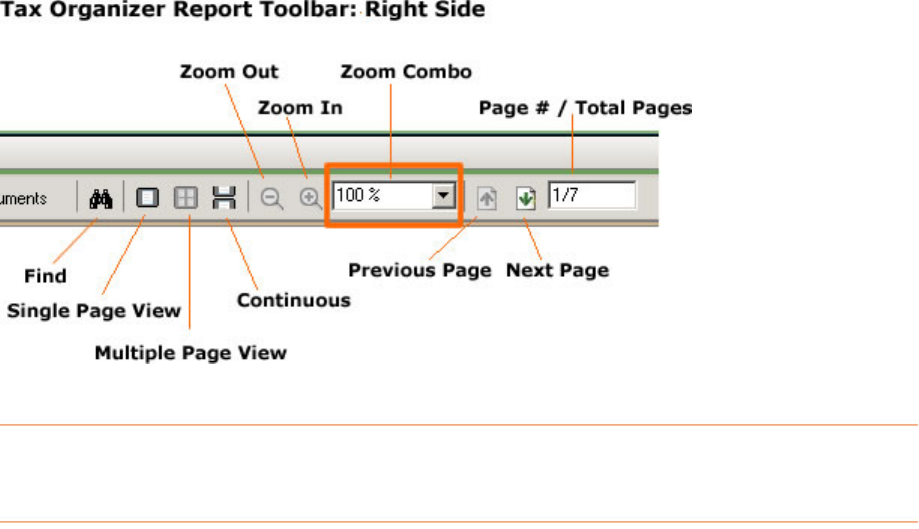
If you want to see specific portions of your report more easily, you can always zoom
or out of it. To increase or decrease the magnification of the report:
e the Zoom In and Zoom Out buttons.
hoose a percentage from
dropdown list.
in
• In the report toolbar, us
• Or, type a number in the
Zoom Combo field and c
the
Zoom Combo
Navi
To navi
• In the reports toolbar, use the Next Page and Previous Page buttons to
• Or, type a number in the
Page # / Total # of Pages field and press
Enter.
gating in a Report
gate within a report:
move consecutively between pages.
132


















