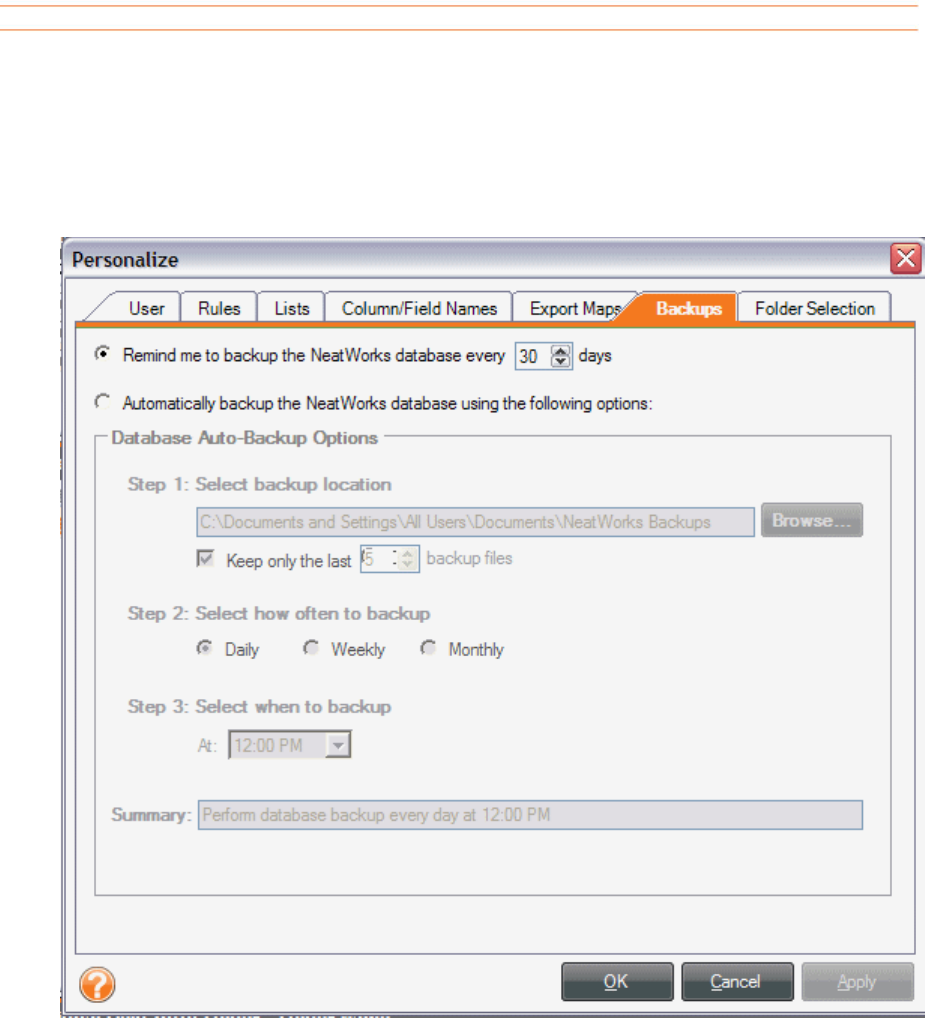
136
TBacking Up the Database ManuallyT
When the database reminder prompts you to perform a backup, choose
TTools >
Database > Backup
T. Browse to the appropriate location on your hard drive and
save the back up file with the default .nrbak file extension. You can also back up the
NeatWorks database anytime you wish by following these same steps.
TScheduling Automatic Database BackupsT
T
Backing up your database is the simplest and best way to ensure that all your
information is saved, should anything happen to your computer. By default,
NeatWorks reminds you to backup your database every 30 days, but you can also
have NeatWorks backup the database automatically.
T
1. TTo set up automatic backups, select TTPersonalize > Backups from the
Toolbar
TT. T
2.
TIn the dialog box that opens, click the radio button that corresponds with
“Automatically backup the NeatWorks database using the following options.”
T


















