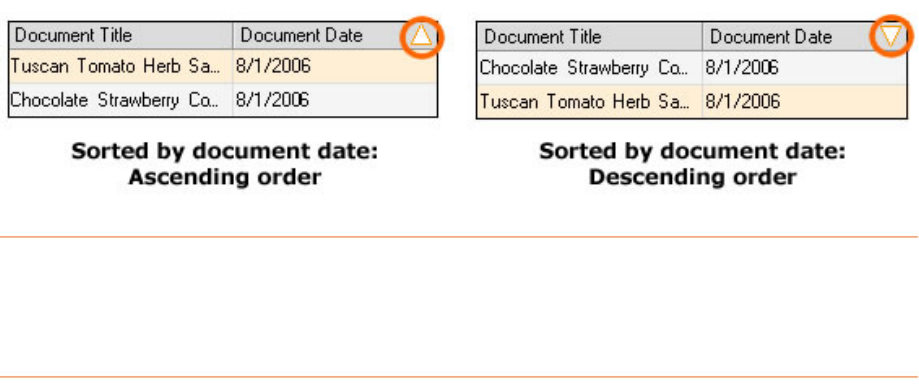
• A small arrowhead in the top right corner of a column heading identifies the
column the rows are currently sorted by.
• An "up" arrowhead (pictured below) indicates ascending sort order (A-Z, oldest
date to newest date).
• A "down" arrowhead (pictured below) indicates descending sort order (Z-A,
newest date to oldest date).
• Click once on a column heading to sort in ascending order; click again to sort
in descending order.
• The default sort order for rows is by
Date Created (descending).
Multiple Sort Order
The Sort alog box can also be used to sort by more than one column.
2. from the
Sort
3.
erform the sort.
di
1. To sort the Documents Grid by multiple columns, go to
Tools > Sort >
Documents
.
In the Sort dialog box (pictured below), select a column heading
by
dropdown list, and then choose subsequent columns from each Then by
dropdown list.
Click on
OK to p
115


















