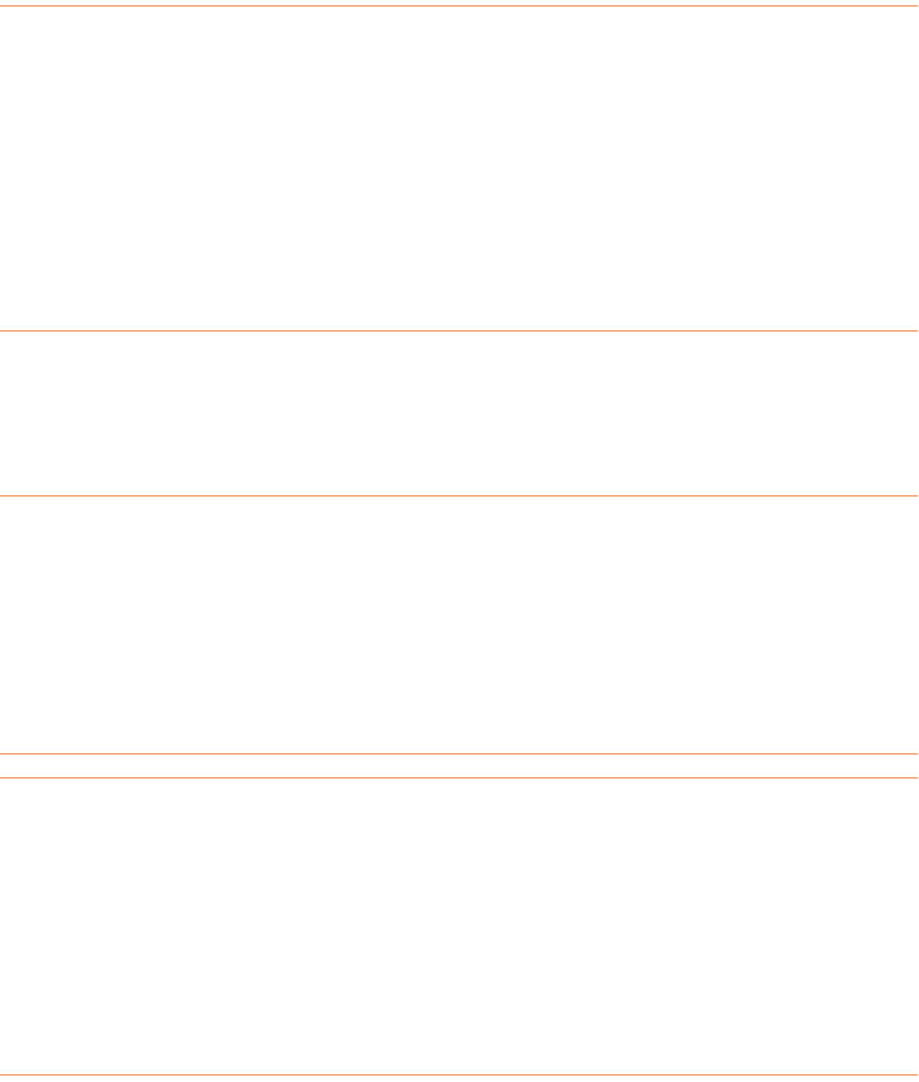
Separating a Multi-Page Document
If you have a very long document and either want to make it into a new document or
make it into individual documents, you can do so as follows:
1. In the Documents Grid, select the multi-page document you want to separate
2. Go to
Edit > Separate Multi-Page Document
3. In the Separate Multi-Page Documents submenu, choose one of the following:
•
Make Current Image into a New Document (to make a separate
document from the image currently being viewed in the Image Viewer).
•
Make All Images into Individual Documents (to break each
image into its own separate document).
Copying and Pasting a Document
document into another folder, you can copy and
you want to paste the document into (if necessary).
. Click
Select.
If you want to create a copy of a
paste it there as follows:
1. In the Documents Grid, select the document you want to copy.
2. Click the
Move link.
3. Select the folder that
4
Printing a Document Image
If you ever need to provide someone with a printed copy of a document, or if you
ou can do so easily. Just do the
llowin
1. In the Documents Grid, select the document you want to print.
Right-click over the Document Image.
3. Select
Print Images (Selected Rows).
. Click
Print
need to print a document for any other reason, y
fo g:
2.
4
108


















