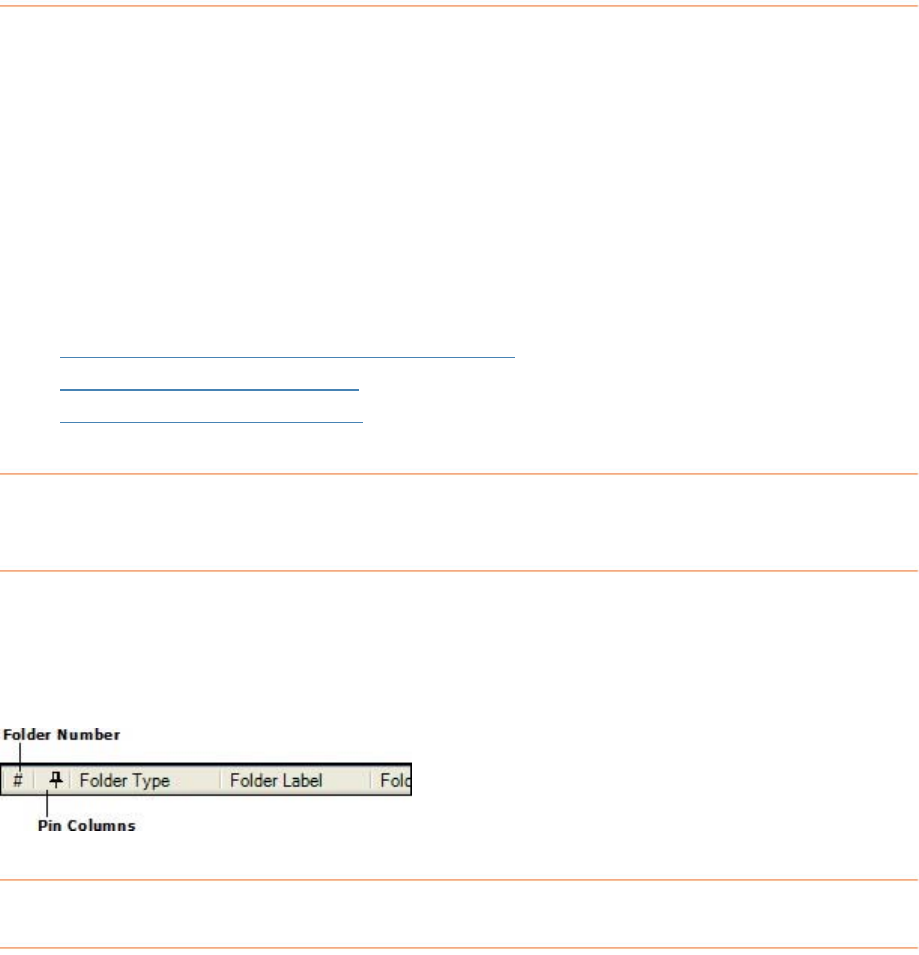
Information Tabs
Information tabs include the User Profile, FolderComments, and
ReceiptComments. Information tabs allow you to add comments to any of your
folders or receipts, and the comments section will actually change depending on the
folder or receipt selected. In other words, the fields on the tabs change, depending
on what is selected in the grids above. Entering information in the Information Tabs
is important, because the more information you can provide about each expense, the
more information NeatWorks will be able to retrieve on later on, when you need to
search for specific information related to a folder or receipt.
The following topics will help you modify the user profile and enter folder or receipt
comments:
• Understanding and Modifying the User Profile
•
Adding Comments to a Folder
•
Adding Comments to Receipts
Moving Columns
Columns within the Folders Grid can be placed in any order you wish. To move a
column, simply use your mouse to press and drag its heading to the new location.
The
Folder Number and Pin columns cannot be moved.
Resizing Column Widths
Columns within the Folders Grid can be resized by doing one of the following:
• To set all columns to their default widths, go toTools > Auto-Size Column
Widths > Folder Columns
.
•
To manually resize column widths, position the cursor on the line between two
column headings, and when you get the double-arrow cursor, press and drag
your mouse to the right or left.
40


















