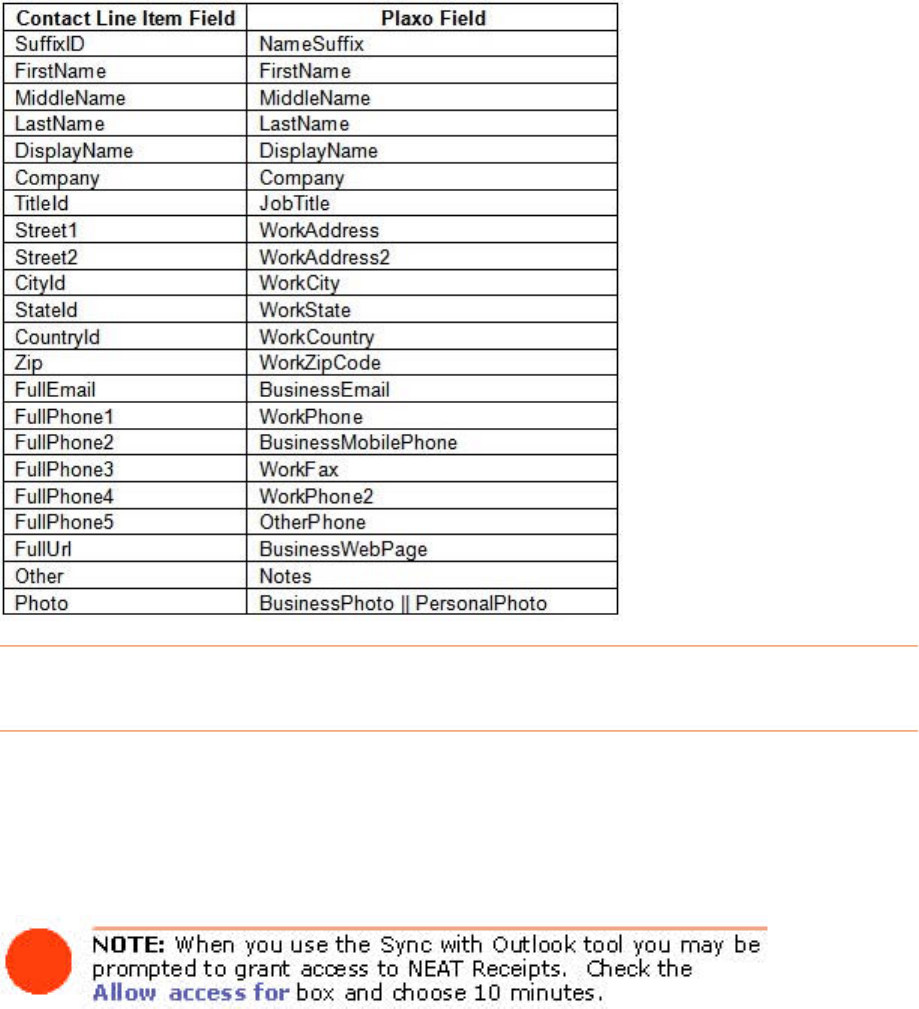
Syncing your contacts with Plaxo requires that you have an internet connection, and
that you run the Config Sync Wizard. If you have not yet run this wizard, please
refer to the topic,
Choosing to Sync with Plaxo or MS Outlook.
When you are ready to sync and whenever you need to sync again, just click
Sync
with Plaxo
.
NeatWorks to Plaxo Field Mappings
The following table highlights the NeatWorks to Plaxo field mappings:
Syncing
To syn S Outlook, run the Sync with Outlook tool.
In rd ure that Outlook and NeatWorks are
both i ync with Outlook tool, you may
b ro eck the Allow Access for box and
c s
Contacts with MS Outlook
c a large number of contacts with M
o er to sync with MS Outlook, please ens
nstalled on your computer. When you use the S
e p mpted to grant access to NeatWorks. Ch
hoo e 10 minutes.
96


















