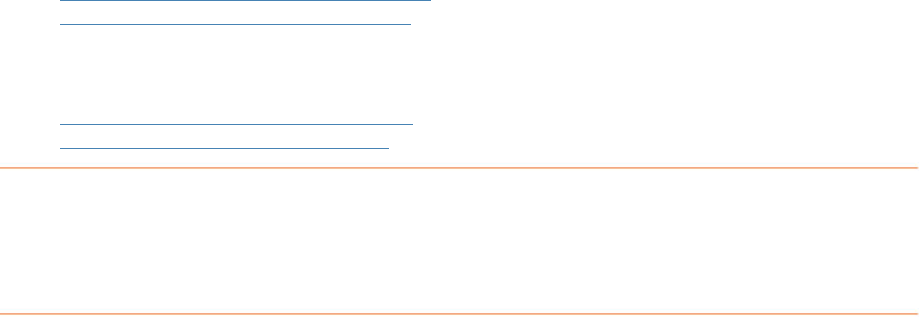
139
• HUCalibrating your Neat Mobile scannerUH
•
HUCalibrating your Neat ADF ScannerUH
TCleaningT
•
HUCleaning your Neat Mobile ScannerUH
•
HUCleaning your Neat ADF ScannerUH
TCalibrating the Neat ADF ScannerT
To calibrate the Neat ADF Scanner, do the following:
1. Remove the calibration paper from the Welcome Kit.
TNote:T Be sure to use the calibration paper, and not the cleaning paper. The cleaning
paper resembles a dryer sheet, while the calibration paper is a thin, white piece of
paper.
2. On the Quick Scan Center screen, click Calibrate. The following dialog box will
appear:


















