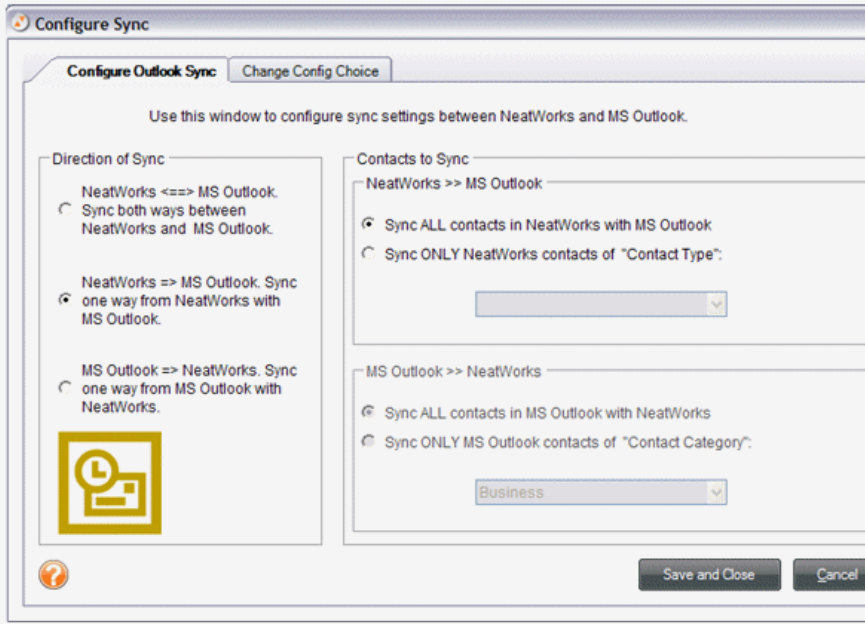
K . For
e after running Outlook Sync, the contact
will not be time you run the sync. Also, if you delete a
c utlook Exchanges, the contact will not be
deleted in Outlook the next time you run the sync.
te for MS Office 2007 users
• Please make sure you have categories assigned for any contacts you wish to
sync with NeatWorks.
If you are running Office 2007 and see the dialog box below, you must follow
for a new or current contact:
tegories.
eep in mind that syncing does not delete contacts in NeatWorks or Outlook
xample, if you delete a contact in Outlook
deleted in NeatWorks the next
ontact in NeatWorks after running O
No
•
these instructions to enter a category name
1. Create or open your contact.
2. Click the All Fields tab.
3. Choose
Select From > Frequently Used Fields > Ca
4. Manually enter the category name.
98


















