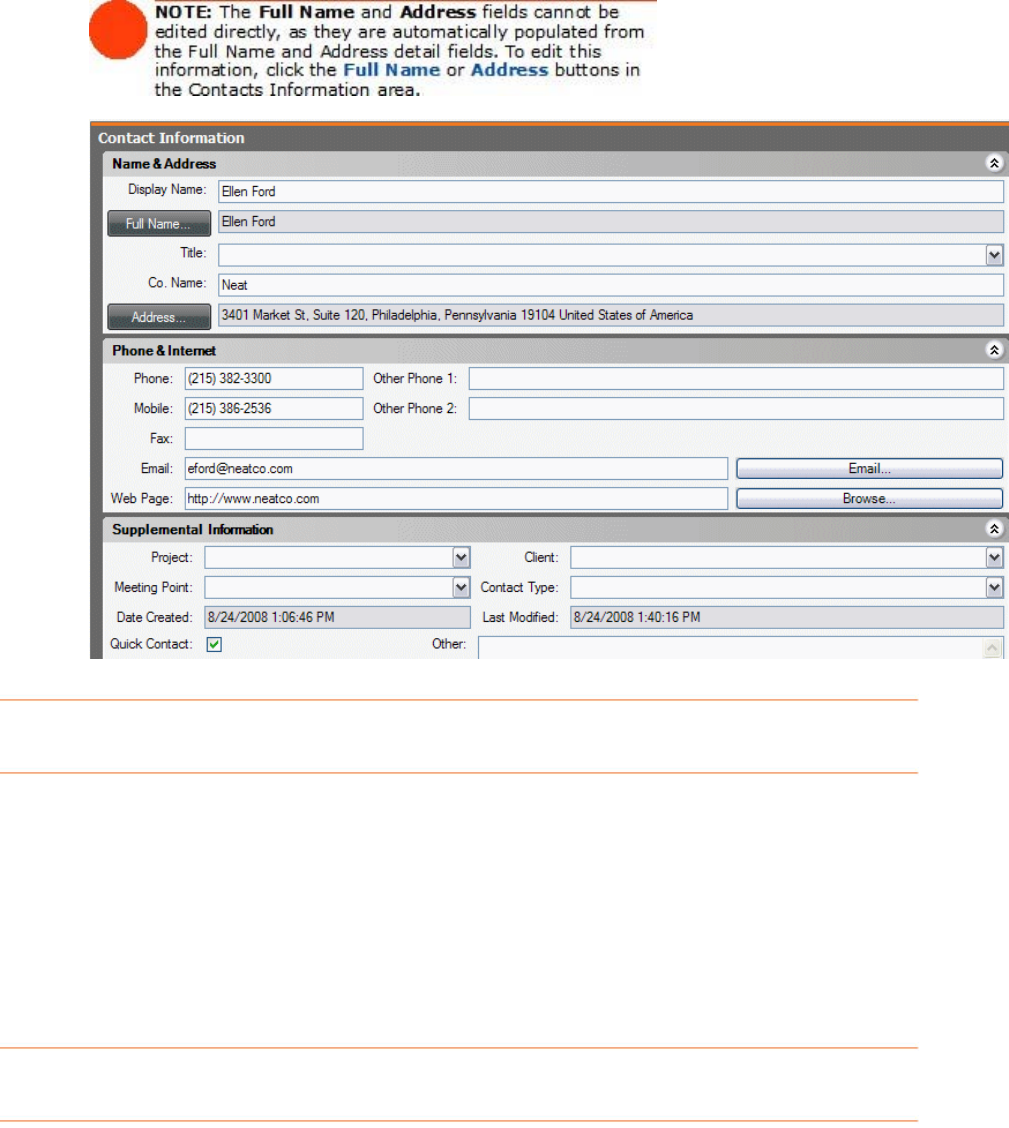
Adding a tact without Scanning a Business Card
You do not need to scan a business card in order to add a contact to the Contacts
id.
add a contact without scanning a business card, please do the following:
From the toolbar, choose
New.
ormation area or directly
Con
Gr
To
1.
2.
Type the contact's information in the Contact Inf
in the
Contacts Grid cells. The new contact will be saved automatically.
D
You can always delete a business card image if need be. To do so:
. In the Contacts Grid, select the contact(s) you want to delete.
per right side of the grid.
eleting a Contact
1
2.
Click the Delete link on the up
84


















