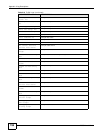Appendix A Log Descriptions
ISG50 User’s Guide
785
FXO port %u is down.
The listed FXO port is offline.
1st %u: Port number
FXS initialization has
succeeded.
FXS module initialization succeeded.
FXS initialization has
failed.
FXS module initialization failed.
Table 315 PBX Default Logs
LOG MESSAGE DESCRIPTION
Extension '%s' makes
call to extension '%s'
is terminated due to
the Max. Call Time
timeout.
The call from the caller ${CallerNumber} to the called
${CalledNumber} was terminated due to exceeding the Maximum
Call Time timeout.
1st %s: Caller number
2nd %s: Called number
System internal error.
Failed to load PBX
module %s - %s.
Failed to load the specified PBX module.
1st %s: Module name
2nd %s: required/not required
System internal error.
Unable to open PBX
modules directory '%s'.
Unable to open the specified directory $(Path}, which the PBX
modules require.
1st %s: Directory name
Attendant console
license is not enough.
Total license: %d.
The number of attendant console licenses is not enough: license
${LicenseNumber}
1st %s: License number
Softphone license is
not enough. Total
license: %d.
The number of Webphone licenses is not enough.
license ${LicenseNumber}
1st %s: License number
Extension license is
not enough. Total
license: %d.
The number of extension licenses is not enough.
license ${LicenseNumber}
1st %s: License number
Local phonebook
importing failed. Row
number [%d] format
error.
The listed phonebook row has a format error.
1st %d: The Xth row
Local phonebook items
had reached maximum.
The maximum number of local phonebook items has been reached.
Import Local phonebook
successfully with %d
items.
The specified number of local phonebook rows were imported
successfully.
%d: Phonebook row count
Phonebook LDAP search
timeout.
The LDAP search timed out while running an automatic LDAP
phonebook update.
Phonebook LDAP server
address is empty.
The ISG50 tried to perform an automatic LDAP phonebook update
and found that the LDAP server address was not configured.
Table 314 PBX Physical Port Logs (continued)
LOG MESSAGE DESCRIPTION