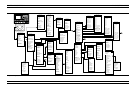Step 2. Disconnect the semi-rigid coaxial lines from the RF INPUT
connector and RF OUTPUT connector of the Down Con
-
verter assembly.
Step 3. Remove the two screws that fasten the Down Converter as
-
sembly to the source module chassis and lift the assembly
from the Signal Source Module.
To replace the Down Converter assembly, perform the steps above in
the reverse order.
YIG Oscillator
Assembly
Use the following procedure to remove/replace the YIG Oscillator as
-
sembly.
Procedure:
Step 1. Disconnect the YIG Oscillator assembly power cable from
connector J3 of the A21A1 PCB. Pull up on the flexible cir-
cuit connector “handle” to disconnect.
Step 2. Disconnect the semi-rigid coaxial line from the connector
J6 (top) of the Switched Filter assembly.
Step 3. Remove the four screws that fasten the YIG Oscillator as-
sembly to the source module chassis and lift the assembly
from the Signal Source Module.
Step 4. Disconnect the semi-rigid coaxial line from the output con-
nector of the YIG Oscillator assembly. Put this coaxial line
aside for re-use.
NOTE
When replacing the YIG Oscillator assembly, connect the
semi-rigid coaxial line removed in Step 4 to the output
connector of the YIG Oscillator before attaching it to the
Signal Source Module.
To replace the YIG Oscillator assembly, perform the steps above in the
reverse order.
SIGNAL SOURCE MODULES REMOVE AND REPLACE
8-34 373XXA MM