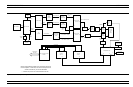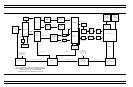Step 3. Perform the CRT Monitor Test again; if fail, contact
ANRITSU Customer Service Center.
Front Panel Test
Failures:
If the Front Panel Test failed, troubleshoot as follows:
Step 1. Replace the Front Panel Assembly.
Step 2. Perform the Front Panel Test again; if fail, replace the A14,
I/O#1 PCB.
Step 3. Perform the Front Panel Test again; if fail, contact
ANRITSU Customer Service Center.
External Keyboard
Interface Test
Failures:
If the External Keyboard Interface Test failed, troubleshoot as follows:
Step 1. Replace the A18, Rear Panel PCB.
Step 2. Perform the External Keyboard Interface Test again; if fail,
replace the A13, I/O#1 PCB.
Step 3. Perform the External Keyboard Interface Test again; if fail,
contact ANRITSU Customer Service Center.
Printer Interface Test
Failures:
If the Printer Interface Test failed, troubleshoot as follows:
Step 1. Replace the A18, Rear Panel PCB.
Step 2. Perform the Printer Interface Test again; if fail, replace the
A13, I/O#1 PCB.
Step 3. Perform the Printer Interface Test again; if fail, contact
ANRITSU Customer Service Center.
GPIB Interface Test
Failures:
If the GPIB Interface Test failed, troubleshoot as follows:
Step 1. Replace the A18, Rear Panel PCB.
Step 2. Perform the GPIB Interface Test again; if fail, replace the
A13, I/O#1 PCB.
Step 3. Perform the GPIB Interface Test again; if fail, contact
ANRITSU Customer Service Center.
5-9 MEASUREMENT IN
QUESTION
If the 373XXA measurement quality is suspect, the following paragraphs
provide guidelines and hints for determining possible measurement qual
-
ity problems.
The quality of 373XXA VNA measurements is determined by the fol
-
lowing test conditions and variables:
MEASUREMENT IN QUESTION TROUBLESHOOTING
5-22 373XXA MM