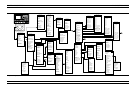Appendix A
Diagnostics Menus
A-1 INTRODUCTION This appendix contains descriptions and usage information for the
373XXA Diagnostic Menus that are available via the front panel Op
-
tion Menu key.
A-2 DIAGNOSTICS MENUS The internal diagnostic capabilities of the 373XXA are accessed via the
Options Menu key, which is part of the front panel Enhancement key
group. The selections available from the top level DIAGNOSTICS
menu (DG1) are listed below. See Figure A-1.
q
Start Self Test
q
Read Service Log
q
Installed Options
q
Peripheral Tests
q Troubleshooting
q
H/W Calibrations
Start Self Test
The START SELF TEST selection, when invoked, will automatically
test circuits throughout the 373XXA. Once invoked, it requires no ex-
ternal devices or interaction by the user. The net pass/fail result of the
self-test is written to the CRT screen. Any self test failures will cause
detailed failure information to be written into the service log.
This menu is available to service and non-service personnel.
Read Service Log The READ SERVICE LOG menu allows for viewing, printing, clear
-
ing, and saving the internal system service log to floppy disk. The
CLEAR LOG function is not recommended for non-service personnel.
The Service Log is made up of two parts, the log header and the error
listing. The log header contains key system parameters such as initial
system turn-on date/time/temperature, current power-on date/time/
temperature, total operational hours, system model, serial, and in
-
stalled option numbers, date/time/temperature stamp of current serv
-
ice log viewing session, date/time/temperature of internal hardware
calibrations, and statistics about various internal system phase lock
-
ing activities.
The error listing is a time ordered log containing the system faults
with details about the system condition at the time of the fault.
373XXA MM A-3