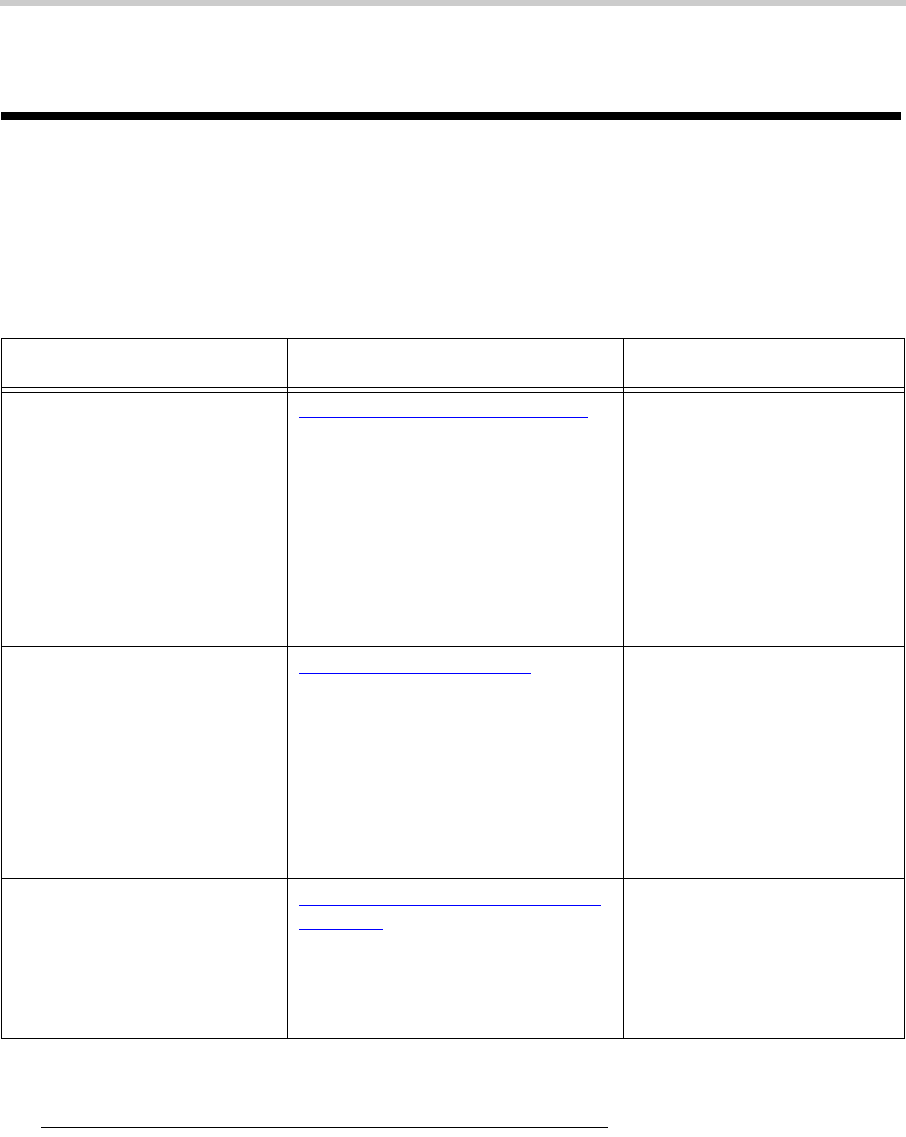
1 Roadmap and Reference: Wizards for Installations and Upgrades
24
Installation and Upgrades for G700 with S8300 or S8700
555-234-100 — Issue 3 — May 2003
Wizards for Installations and Upgrades
To save time on installations and upgrades, three distinct tools are available for your use.
Note: These tools do not replace all normal installation or upgrade procedures
described in this document. However, they do automate some or many of the
tasks associated with an installation or an upgrade. The tasks that these tools
automatically perform are noted in subsequent chapters of this document.
The following table summarizes when you would use each tool and what it does for you.
The Avaya Installation Wizard (IW)
You can use the Avaya Installation Wizard (IW) as a tool to assist you in the installation process for a G700
Media Gateway with an S8300 Media Server. The Installation Wizard is designed to get you up and running
in a basic installation as quickly as possible. For customized installations, optional custom templates are
also available.
If you need to: Then you use: Which lets you:
Install a new S8300 or
Local Survivable Processor
The Avaya Installation Wizard (IW),
with a laptop connection to the ser-
vices port of the S8300. Use the
Electronic Pre installation Work-
sheet, which you get from your
project manager. You may also use
the Name/Number Template and
the Customization Template with
the wizard for more comprehensive
custom installations
Install software/firmware and
configure the S8300 (as pri-
mary controller or LSP),
including:
1. The G700 Media Gateway
that contains it
2. Other G700 Media Gate-
ways in the stack
3. All media modules
Upgrade one or more LSPs
or G700 Media Gateways
The LSP/G700 Upgrade Tool from the
primary controller, either an S8300
or S8700 Media Server
Install new software and firm-
ware on the following:
1. Every LSP registered with
the primary controller
2. Every G700 Media Gate-
way currently or previously
registered with the primary
controller, including the
media modules
Install a new G700 Media
Gateway that is:
1. Has an S8700 Media
Server as its primary con-
troller
2. Does not have an LSP
The Avaya Gateway Installation Wiz-
ard (GIW) with a laptop connection
to the console port of the G700
Media Gateway
Configure the IP addresses
for the G700 Media Gateway,
including:
1. The P330 stack processor
2. The controller list
3. The media modules


















