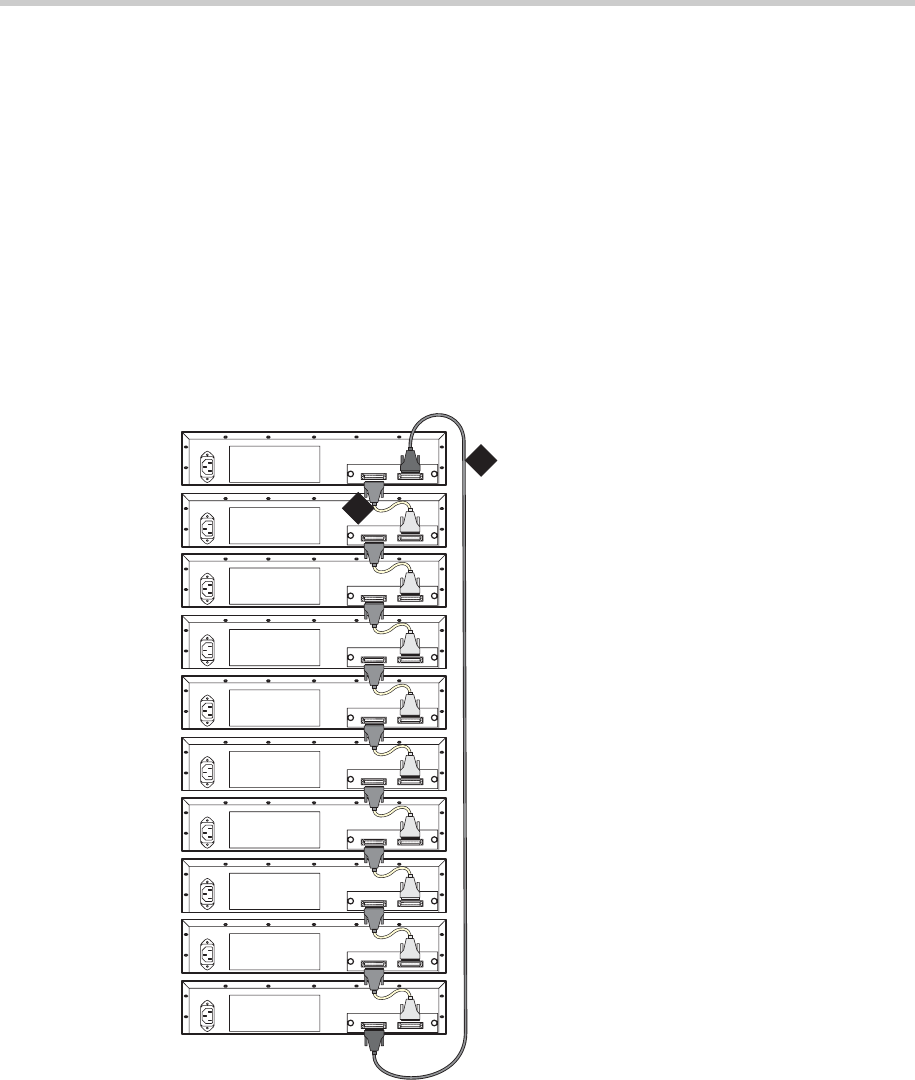
2 Installing Hardware for the G700 Media Gateway and S8300 Media Server: Installation and Cabling
Installation and Upgrades for G700 with S8300 or S8700
555-234-100 — Issue 3 — May 2003
79
• Water or moisture cannot enter the case of the unit.
• There is a free flow of air around the unit and the vents in the sides of the case are not blocked.
The two ends of the Octaplane cables incorporate different connectors. Each connector can only be
connected to its matching interface.The following cables are used to connect stacked units:
• Short Octaplane cable (Avaya X330SC) - light, ivory-colored cable used to connect adjacent units.
• Long Octaplane and Extra-Long Octaplane cables (Avaya X330LC/X330L-LC) - light, ivory-
colored cable used to connect units from two different physical stacks or those separated by more
than 12 inches (30 cm).
• Redundant and Long Redundant cables (Avaya X330RC/X330L-RC) - black cable used to connect
the top and bottom switches of a stack.
Figure 13. Cabling Multiple Units in a Single Rack
Connect Units within a Single Stack
1.
Connect the light grey connector of the short Avaya X330SC cable (12 in, 30 cm) to the port
marked “to upper unit” in the bottom-most stack element.
cadc2cbl LAO 030203
1
2
1. Short Octaplane cable (X330SC)
2. Redundant cable (X330RC)


















