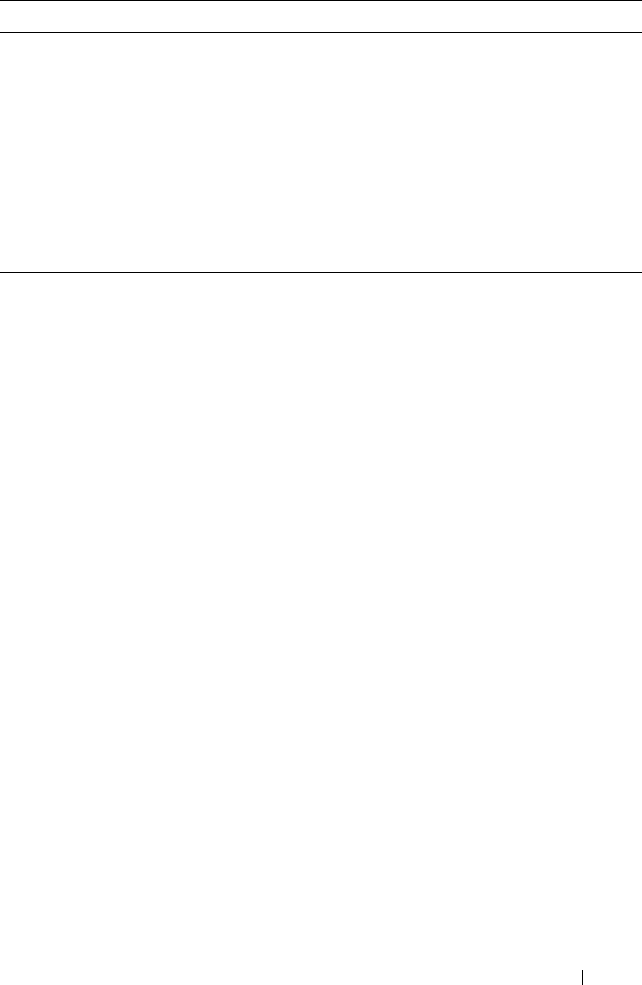
FIP Snooping Commands 917
This command can only be entered after FIP snooping is enabled using the
feature fip-snooping command. Otherwise, it does not appear in the CLI
syntax tree.
Example #1
The following sample command output displays when no arguments are
provided.
(switch)# show fip-snooping sessions
-----------------------------------------------------------------------
FCF-MAC ENode-MAC VLAN FCoE-MAC FC-ID
-----------------------------------------------------------------------
00:0d:ec:b2:2c:80 00:0c:29:65:82:bc 100 0e:fc:00:ad:00:00 38:0f:db
00:0d:ec:b2:2c:80 00:0c:29:65:82:bc 100 0e:fc:00:ad:00:01 38:0f:dc
00:0d:ec:b2:2c:80 00:0c:29:65:82:bc 100 0e:fc:00:ad:00:02 38:0f:dd
00:0d:ec:b2:2c:80 00:0c:29:65:82:bc 100 0e:fc:00:ad:00:05 38:0f:e1
00:0d:ec:b2:2c:80 00:0c:29:65:82:bc 100 0e:fc:00:ad:00:07 38:0f:e3
00:0d:ec:b2:2c:80 00:0c:29:65:82:bc 100 0e:fc:00:ad:00:10 38:0f:e6
00:0d:ec:b2:2c:80 00:0c:29:65:82:bc 100 0e:fc:00:ad:00:19 38:0f:ee
00:0e:ad:12:23:53 00:0d:29:12:22:a6 200 0e:fc:11:aa:bb:00 44:23:a4
00:0e:ad:12:23:53 00:0d:29:12:22:a6 200 0e:fc:11:aa:bb:01 44:02:ab
00:0e:ad:12:23:53 00:0d:29:23:14:22 200 0e:fc:11:aa:bb:02 44:35:1b
00:0e:ad:12:23:53 00:0d:29:23:14:22 200 0e:fc:11:aa:bb:03 44:35:2a
00:0e:ad:12:23:53 00:0d:29:23:14:22 200 0e:fc:11:aa:bb:04 44:36:3b
State This is the state of the virtual session. The state is displayed as
Tentative during the process of ENode login to FCF (using
FLOGI or FDESC). It displays Active after ENode and FCF
establish a successful virtual connection.
Session-Time Time elapsed after this successful virtual session is established
by ENode with FCF. The value is displayed in xd, yh, zm format
where x represents number of days, y represents hours and z
represents minutes elapsed following this successful virtual
session. This field has no useful information for waiting
sessions.
Parameter Description
2CSPC4.X8100-SWUM102.book Page 917 Friday, March 15, 2013 8:56 AM


















