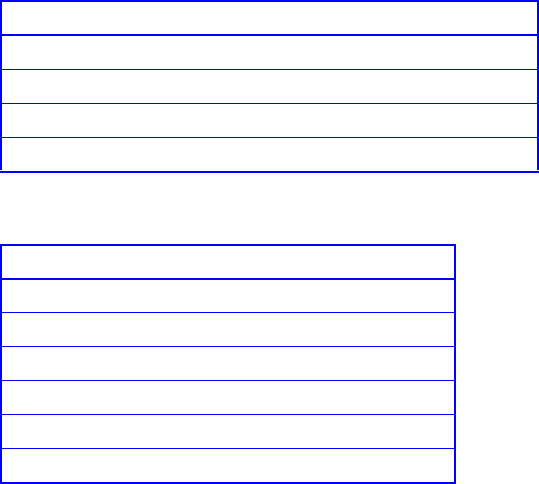
Galaxy 65 User Guide
96
You can perform other configuration functions from either SM and have the same changes made
automatically on the other SM:
• Managing pool spares
• Configuring host channels
• Configuring disk channels
• Configuring the following Galaxy 65 Subsystem settings:
– Alarm mute
– Lock cache
• Configuring the following disk settings:
–
Write-back cache
– SMART
– Enclosure management processor (EMP)
B.1 Accessing the Disk Array
Administrator Using the RS-232
Serial Port
You can access the Disk Array Administrator software using the RS-232 serial port. You must use a
straight-through serial cable. You cannot use a null modem cable.
Configure the RS-232 port in your terminal emulator software using the following settings:
Set the communications parameters for the terminal program as follows:
Setting Value
Terminal Emulation VT-100 or ANSI (for color support)
Font Terminal
Translations None
Columns 80
Setting Value
Baud Rate 115,200
Data Bits 8
Stop Bits 1
Parity None
Flow Control Software (XON/XOFF) or None
Connector COM1 (typically)


















