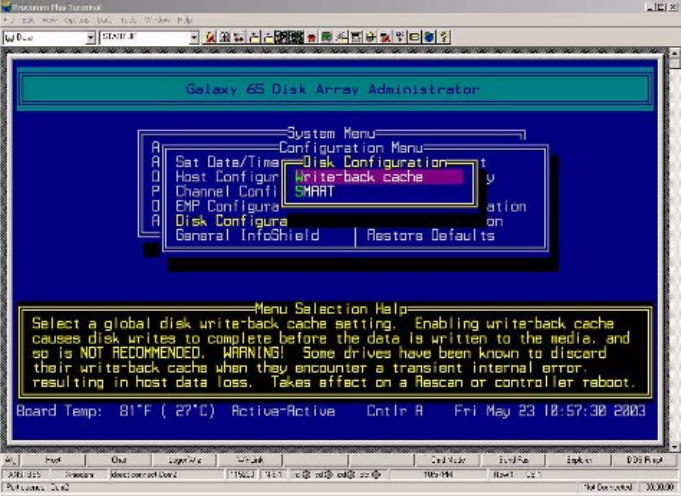
Galaxy 65 User Guide
178
Typically, if your drives are part of an array, you do not want to turn on write-back cache on the drives.
The Galaxy 65 Subsystem is already using write-back cache to improve performance. Turning on write-
back cache on the disk drive may improve performance in some cases, depending on the type of array
and how you are using it.
Any disk drives with write-back cache enabled should be connected to an Uninterruptible power supply
(UPS) in case of power failure. If the drives are not on a UPS and power is lost during disk writes, the
array will lose any data in the disk’s write-back cache.
Caution We recommend that you disable disk write-back cache. Some drives delete their write-back cache if they
encounter an internal error, resulting in lost data.
To change the write-back cache setting:
1 From the System Menu, select Configuration Menu and press Enter.
The Configuration Menu displays.
Select Disk Configuration and press Enter.
The Disk Configuration screen displays.
2
Select
Write-back Cache
and press
Enter
.
The Write-back Cache screen displays. The current setting is marked with an * next to it.


















