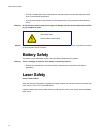vi
Galaxy 65 User Guide
7.9 Host Fibre Channel Problems ................................................................................................... 67
7.10 Array Problems ......................................................................................................................... 68
7.10.1 Changing the Backoff Percent Using SAM ...................................................................... 68
7.10.2 Changing the Backoff Percent Using the Disk Array Administrator ................................. 68
7.11 Galaxy 65 Subsystem Problems ............................................................................................... 69
7.12 Replacing a Module .................................................................................................................. 69
7.12.1 Power Supply/Cooling Modules ....................................................................................... 69
7.12.2 Ops Panel ........................................................................................................................ 72
7.12.3 Storage Manager Module ................................................................................................ 72
7.12.4 Insertion/Removal of SFP Modules ................................................................................. 74
7.12.5 Battery Replacement .......................................................................................................74
7.12.6 Drive Carrier Module ........................................................................................................ 75
7.13 Problems During Startup (When Using the Disk Array Administrator) ...................................... 75
7.14 Terminal Emulator and COM Port Problems ............................................................................. 76
7.15 Warning and Error Events ......................................................................................................... 77
7.15.1 Warnings .......................................................................................................................... 78
7.15.2 Errors ............................................................................................................................... 80
7.16 Setting Up and Viewing the Debug Log .................................................................................... 81
7.16.1 Summary of Debug Log Capabilities ............................................................................... 81
7.16.2 Collecting Debug Logs .....................................................................................................81
7.16.3 Configuring Debug Logs .................................................................................................. 82
7.16.4 Using SAM to Set Up and View the Debug Log ............................................................... 83
7.16.5 Using the Disk Array Administrator to Set Up Debug Logging ......................................... 83
7.17 Using the Loader Diagnostics Menu ......................................................................................... 83
7.18 Using the Loader Utility Menu ................................................................................................... 84
7.19 Understanding Disk-related Errors ............................................................................................ 84
7.19.1 Disk Errors ....................................................................................................................... 84
7.19.2 Disk Channel Errors ......................................................................................................... 85
7.19.3 Voltage and Temperature Errors and Warnings .............................................................. 86
7.20 Slow Write Performance ........................................................................................................... 86
7.21 Spare Parts and Ancillary Items ............................................................................................... 87
7.22 Upgrading Your LRC I/O Modules ............................................................................................ 87
A Array Basics .................................................................................................................................. 89
A.1 Array Types ............................................................................................................................... 90
A.1.1 RAID 0 (Striped Disks) .....................................................................................................90
A.1.2 RAID 1, RAID 10 (Mirrored Disks) ................................................................................... 90
A.1.3 RAID 3 ............................................................................................................................. 90
A.1.4 RAID 4 ............................................................................................................................. 91
A.1.5 RAID 5 ............................................................................................................................. 91
A.1.6 RAID 50 ........................................................................................................................... 91
A.1.7 Volume Sets ..................................................................................................................... 91
A.2 Comparing RAID Levels ............................................................................................................ 92
A.3 Mixing Disks from Different Manufacturers or with Different Capacities ................................... 93
B Accessing Disk Array Administrator Software .......................................................................... 95
B.1 Accessing the Disk Array Administrator Using the RS-232 Serial Port ..................................... 96
B.2 Accessing the Disk Array Administrator Using the Ethernet Port .............................................. 98
B.2.1 Using the Ethernet Port for the First Time ....................................................................... 98
B.2.2 Accessing the Disk Array Software Using the Ethernet Port ........................................... 99
B.3 Navigating the Disk Array Administrator Software .................................................................. 101