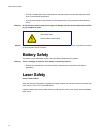viii
Galaxy 65 User Guide
E.3.3 Displaying the Spare Pool .............................................................................................. 171
F Managing Disk Drives and Enclosures ..................................................................................... 173
F.1 Managing Disk Drives ............................................................................................................. 173
F.1.1 Displaying Drive Information .......................................................................................... 173
F.1.2 Clearing Metadata from a Drive ..................................................................................... 177
F.1.3 Enabling and Disabling Write-back Cache ..................................................................... 177
F.1.4 Displaying Disk Cache Status ........................................................................................ 179
F.1.5 Enabling and Disabling SMART Changes ..................................................................... 181
F.1.6 Blinking a Drive LED ...................................................................................................... 182
F.1.7 Taking Down a Drive ...................................................................................................... 182
F.1.8 Testing a Drive ............................................................................................................... 183
F.2 Managing Enclosures .............................................................................................................. 183
F.2.1 Setting the EMP LUN ..................................................................................................... 184
F.2.2 Changing the Additional EMP Setting ........................................................................... 187
G Configuring the Galaxy 65 Subsystem ..................................................................................... 189
G.1 Shutting Down and Restarting the Storage Manager Module ................................................. 190
G.1.1 Shutting Down and Restarting the Current SM Module ................................................. 190
G.1.2 Shutting Down the Other SM Module ............................................................................ 191
G.1.3 Shutting Down Both SM Modules .................................................................................. 192
G.1.4 Other Controller Menu ................................................................................................... 192
G.2 Changing the Date and Time .................................................................................................. 192
G.3 Configuring the Host Channels ............................................................................................... 195
G.4 Understanding LUNs and Viewing LUN Information ............................................................... 196
G.4.1 Viewing LUN Information ............................................................................................... 197
G.5 Configuring the FC Disk Channels .......................................................................................... 198
G.6 Changing the Alarm Mute Setting ........................................................................................... 200
G.7 Locking the Cache Setting ...................................................................................................... 203
G.8 Enabling and Disabling the Battery ......................................................................................... 204
G.9 Changing the Utility Priority ..................................................................................................... 205
G.10Rescanning All Channels ........................................................................................................ 206
G.11Pausing I/O ............................................................................................................................. 207
G.12Restoring Default Settings ...................................................................................................... 208
G.13Updating Firmware ................................................................................................................. 209
G.13.1 Updating the SM, SM Loader and Memory Controller Firmware .................................. 209
G.13.2 Updating LAN Firmware ................................................................................................. 210
H LAN Configuration ...................................................................................................................... 213
H.1 Configuring the SM for TCP/IP ................................................................................................213
H.2 Configuring the LAN Settings .................................................................................................. 214
H.2.1 Configuring the IP Settings ............................................................................................ 214
H.2.2 Configuring the FTP Settings ......................................................................................... 215
H.2.3 Configuring the Telnet Settings ...................................................................................... 215
H.2.4 Configuring the SNMP Settings ..................................................................................... 216
H.2.5 Configuring the Contact Settings ................................................................................... 217
H.2.6 Configuring the HTTP Settings ...................................................................................... 218
H.2.7 Configuring the Security Options ................................................................................... 218
H.2.8 Resetting the LAN Subsystem ...................................................................................... 219
Glossary ............................................................................................................................................. 221