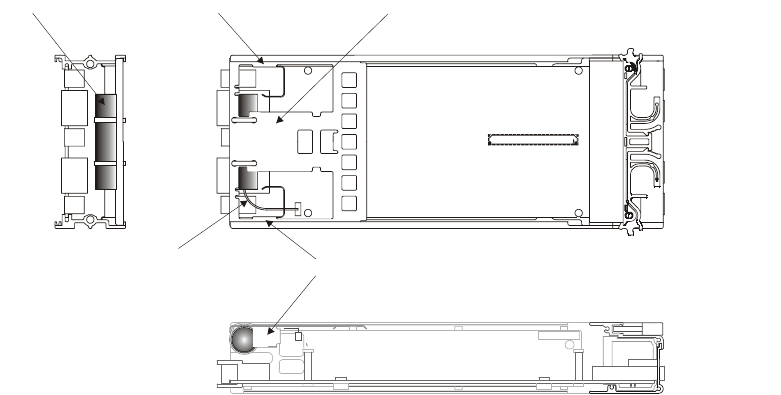
Galaxy 65 Troubleshooting
75
7.12.6 Drive Carrier Module
Please see the Galaxy 65 Getting Started Manual (P/N 44521-01A) for information on the initial
installation of the plug-in modules in the Galaxy 65 enclosure.
Warning Observe all conventional ESD precautions when handling Galaxy 65 modules and components.
Avoid contact with backplane components and module connectors, etc.
7.12.6.1 Removal and Replacement
Caution Drive spin down
Damage can occur to a drive if it is removed while still spinning. If possible use the operating system to
spindown the drives prior to removal. If this is not possible we recommend that you perform All steps of
the following procedure to ensure that the drive has stopped prior to removal:
1 Release the carrier handle, by pressing the latch in the handle towards the right
Note The anti-tamper lock must be off.
2
Gently withdraw the Drive Carrier module approximately1 inch (25mm) and wait 30 seconds.
3 Withdraw the module from the drive bay and fit a replacement module in accordance with the instructions
in the Galaxy 65 Getting Started Manual (P/N 44521-01A).
7.13 Problems During Startup (When
Using the Disk Array Administrator)
The following sections describe problems you might encounter when using the Disk Array Administrator
during Power On Self-Test (POST) or during startup and explain how to resolve those problems. POST
shows problems related to the processor, logic, and memory.
Figure 7–8
Storage Manager Module - Battery Assembly Location
BATTERY ASSEMBLY
BATTERY
LEAD
LATCH
LATCH
Li-ion BATTERY
Storage Manage
r
Top View
Storage Manage
r
Side View
(LH Frame
removed
)


















