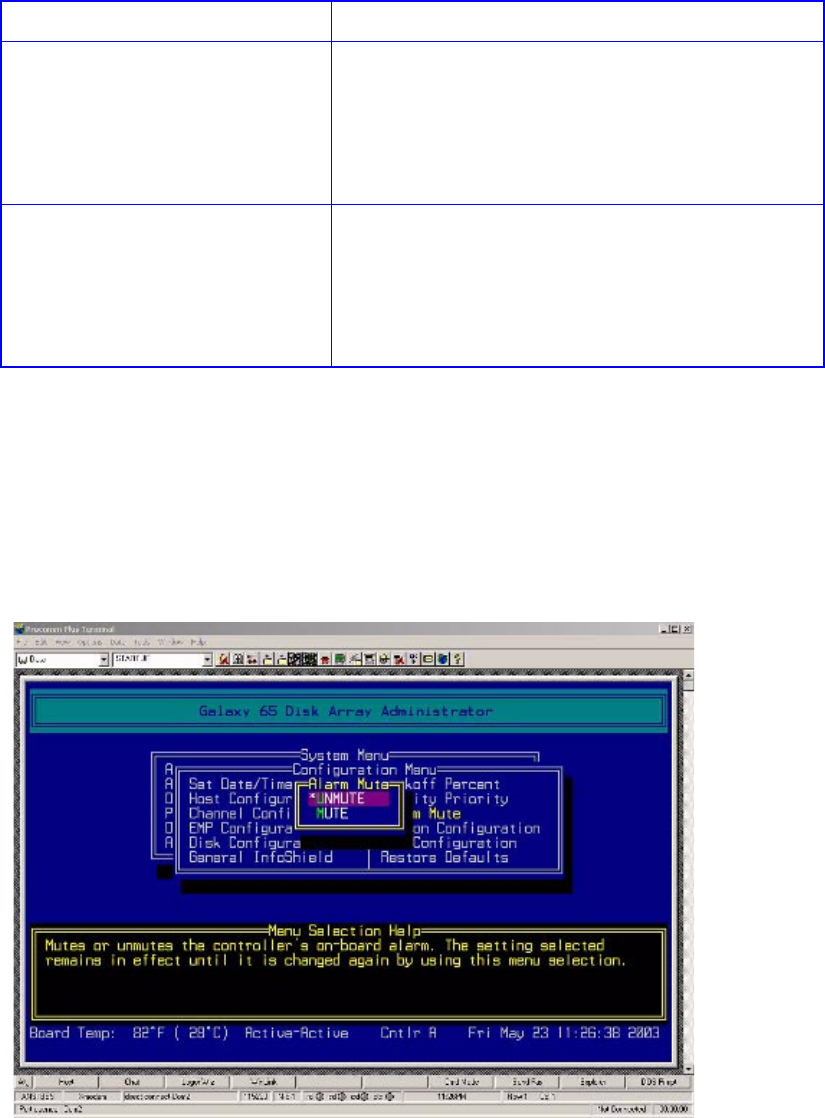
Configuring Galaxy 65
203
To enable or disable the alarm:
1 From the System Menu, select Configuration Menu and press Enter.
The Configuration Menu displays.
2
Select
Alarm Mute
and press
Enter
The Alarm Mute screen displays. The current setting is marked with an * next to it.
.
3 Select the option you want and press Enter.
12V voltage
• Warning: 12 V -20% to -10% and
+10% to +20%
• Shutdown: 12 V <-20% and >+20%
• Same as above for the VCC voltage.
2.5 V voltage
• Warning: 2.5 V -10% to -8% and
+8% to +10%
• Shutdown: N/A
• Same as above for the VCC voltage.
Table 7–3 .Alarm thresholds
Alarm threshold What to do when the alarm sounds


















