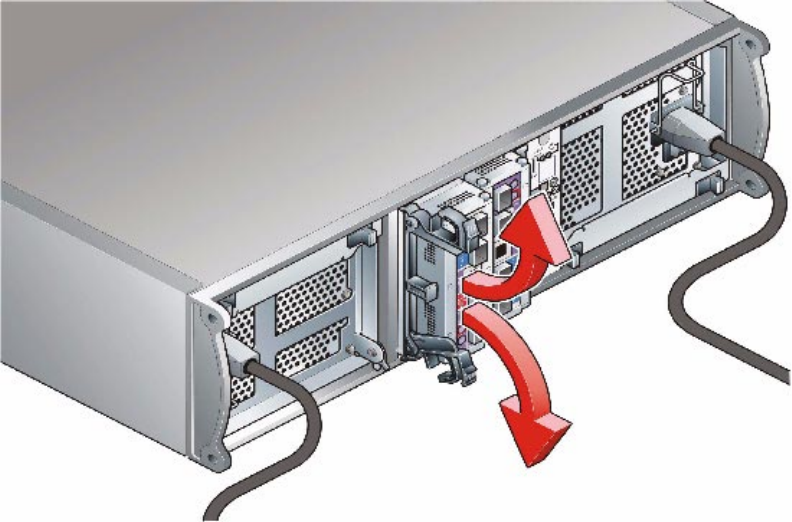
Galaxy 65 User Guide
72
7.12.2 Ops Panel
The Ops Panel is an integral part of the enclosure chassis assembly and can only be replaced by trained
personnel.
7.12.3 Storage Manager Module
Please refer to the Galaxy 65 Getting Started Manual (P/N 44521-01A) for full information on installing
the Storage Manager module.
Important Fitting of a RAID controller to the LRC module is a factory only operation.
7.12.3.1 Removing the Module
Warning Do not remove this module unless a replacement can be immediately added. The system must not
be run without all modules in place.
Note
As there should always be two SM modules installed, you can continue working while replacing the faulty
module.
1 Ensure that you correctly identify the faulty module from the two modules installed.
2 Using two hands, grasp each latch between the thumb and forefinger of each hand. Squeeze thumb and
forefinger together to release the latch. Pull the latches forward to cam the module out of the enclosure
(Figure 7–5).
3
Grip the latch handles and withdraw the SM module (Figure 7–6).
Figure 7–5
Removing a Storage Manager Module (1)


















