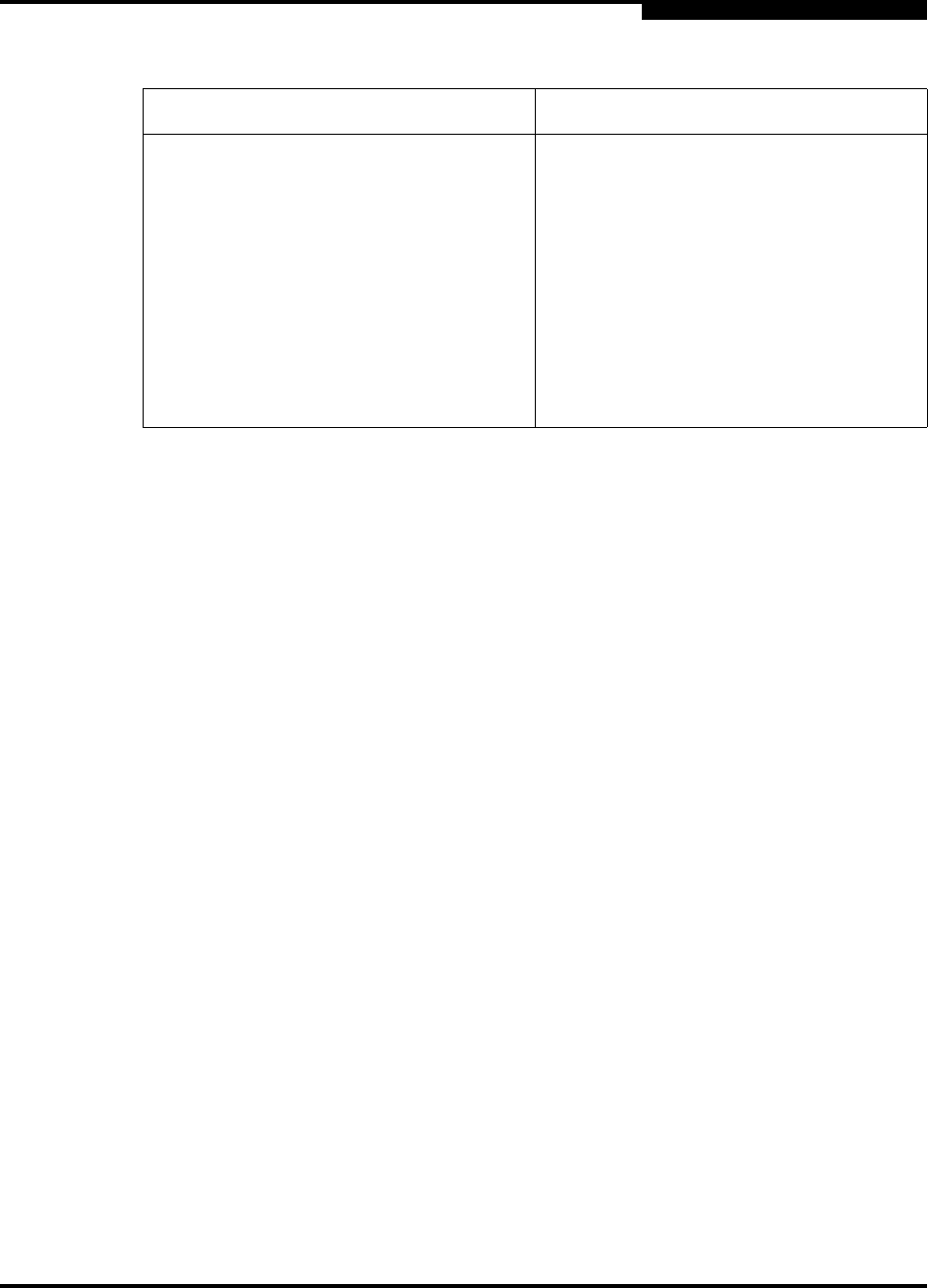
6 – Managing Ports
Displaying Port Information
59048-04 Rev. B 6-9
D
6.1.4
Name Server Data Window
The Name Server data window displays information about devices (hosts and
storage targets) connected to the switch. To open the Name Server data window
from the topology or faceplate display, click the Name Server tab below the data
window. In the topology display, if no switches are selected, the name-server
entries for the entire fabric are displayed in the data window; if switches are
selected, then only the devices attached to the selected switches are displayed. In
the faceplate display, only the devices attached the switch being viewed are
displayed. Refer to Table 4-2 for a description of the Name Server data window
entries.
Ext Credits Requested Whether extended credits have been
requested for ports.
Credits to Donate The number of credits available to be
donated by the selected port.
Donor Group The donor group of the selected port.
Valid Donor Groups The number of separate groups within
which extended credits may be donated
and assigned.
Medium The transceiver type.
Table 6-6. Port Information Data Window Entries (Continued)
Entry Description


















