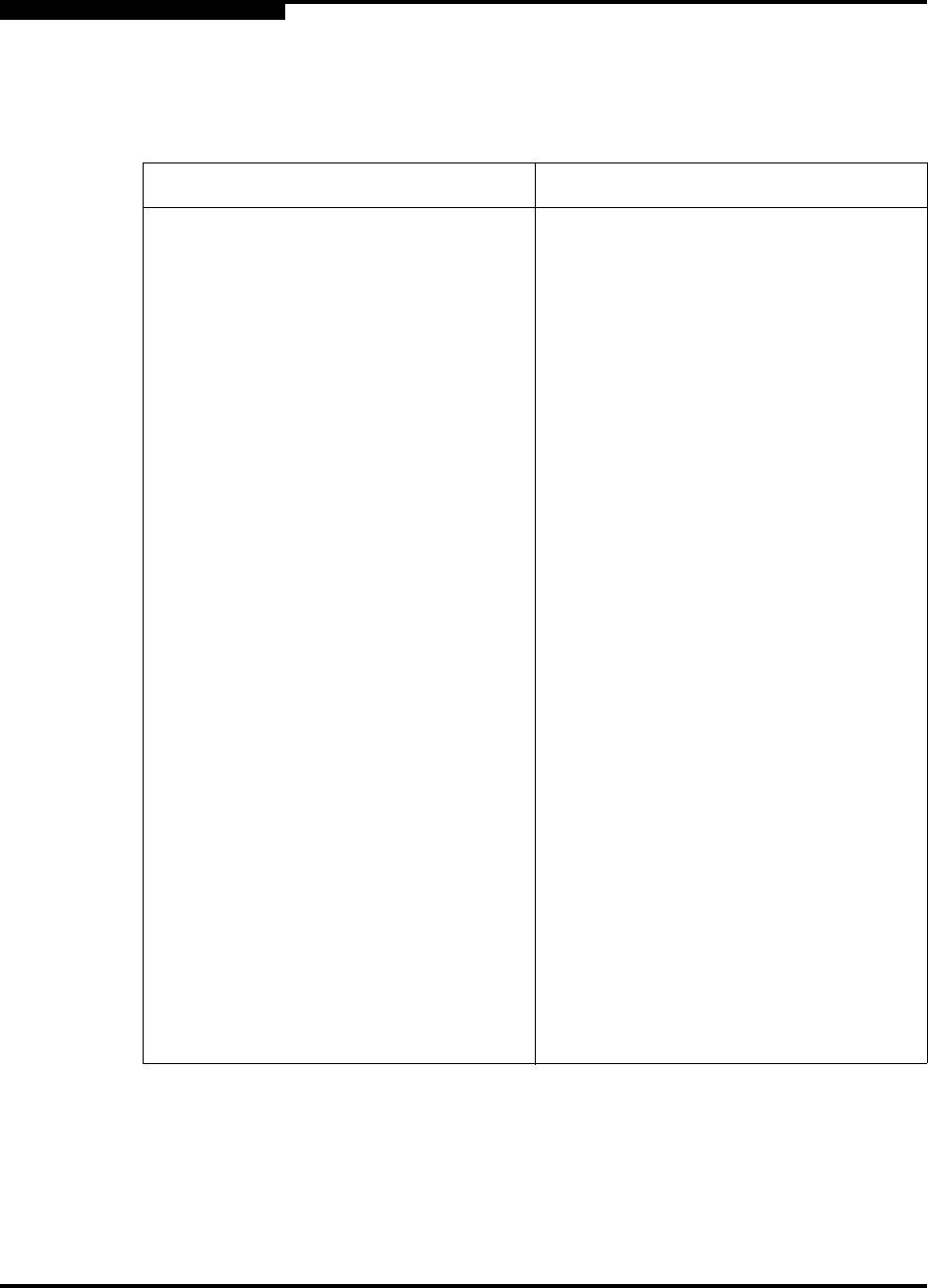
C – Messages
Switch Properties Dialog
C-4 59048-04 Rev. B
D
C.4
Switch Properties Dialog
Table C-4. Switch Properties Dialog Messages
Message User Action
Attempt to change chassis name failed
Or
Attempt to set ISL security failed.
Or
Attempt to set in-band management failed.
Or
Attempt to change domain ID lock failed.
Or
Attempt to change SNMP configuration
failed
Or
Attempt to change IP configuration failed
Or
Attempt to change chassis configuration
failed
Or
Attempt to change timeout values failed
Or
Attempt to change broadcast support
failed
Verify that the data is valid, that the user
has permissions to modify the
configuration on the switch, that the switch
is reachable in the fabric, and that the
fabric is reachable from the user’s
workstation, then retry the configuration
change.
Changing the domain ID may cause the
SANbox 1Gb switches to isolate from the
fabric. Do you still want to make this
change?
Verify that all information is valid and retry
the configuration change. Consult the
documentation for valid configurations.
Valid domain IDs must be in the range 1 to
239, and must be unique within a fabric. If
the fabric contains SANbox with E_Port
switches, then all domain IDs must be in
the same range of sixteen values: 1…16,
17…32, and so on.
Disabling in-band management will make
the switch unreachable. Do you wish to
continue with this change?
If this feature is disabled, this switch will no
longer be manageable through this
session to the fabric.
If this is acceptable, then continue;
otherwise cancel the operation.


















