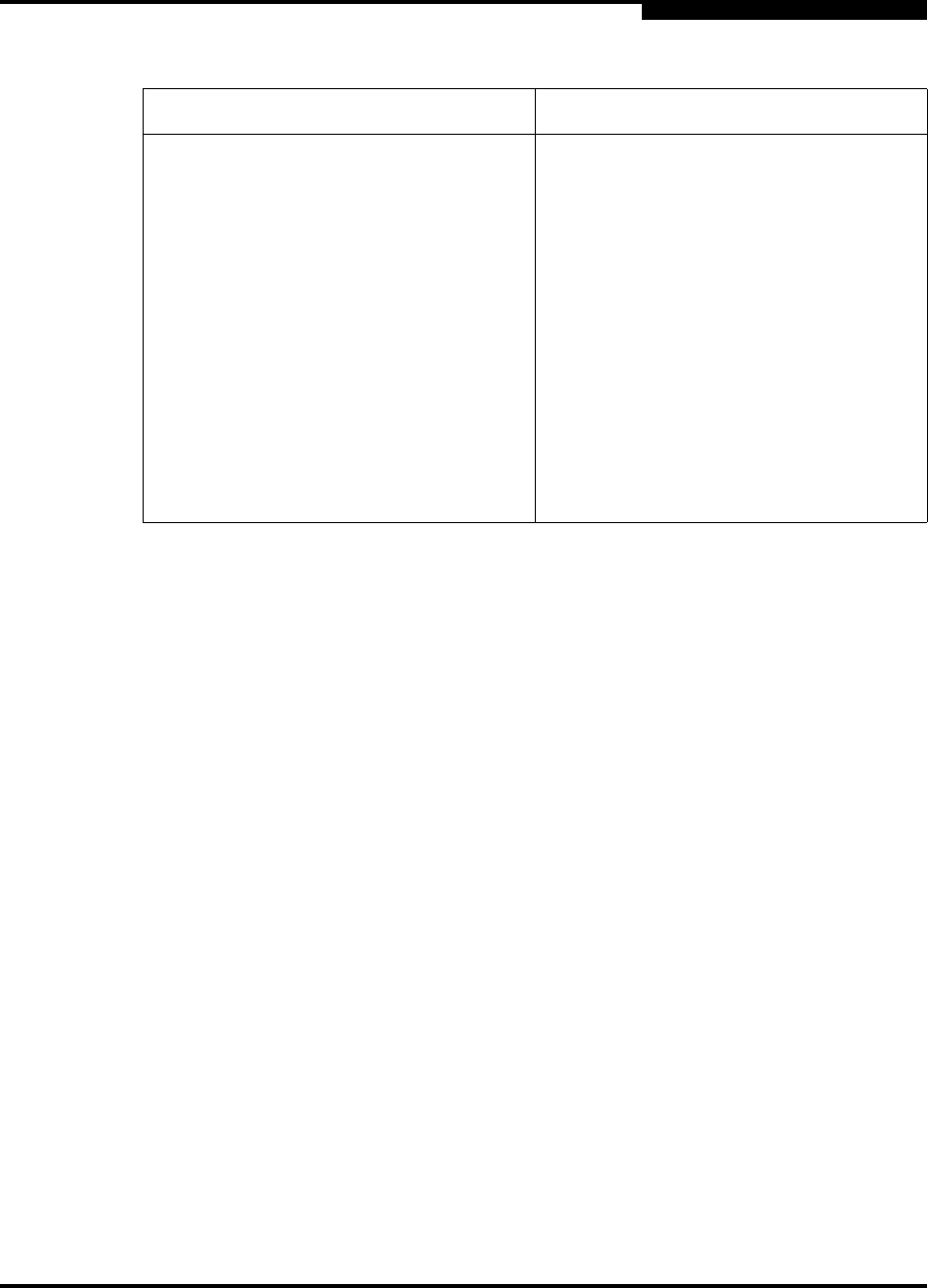
C – Messages
Switch Properties Dialog
59048-04 Rev. B C-7
D
Unable to apply changes. Failed to obtain
admin privileges.
Verify that another user is not currently
modifying the switch configuration, using
either the management application, or a
telnet login, or any application.
Unable to apply invalid timeout values
Or
Unable to apply invalid IP address
Or
Unable to apply invalid trap address
Or
Unable to apply invalid subnet mask
Or
Unable to apply invalid gateway address
Or
Unable to apply invalid ARP timeout value
Verify that all information is valid and retry
the configuration change. Consult the
documentation for valid configurations.
Valid domain IDs must be in the range 1 to
239, and must be unique within a fabric. If
the fabric contains SANbox with E_Port
switches, then all domain IDs must be in
the same range of sixteen values: 1…16,
17…32, and so on.
Table C-4. Switch Properties Dialog Messages (Continued)
Message User Action


















