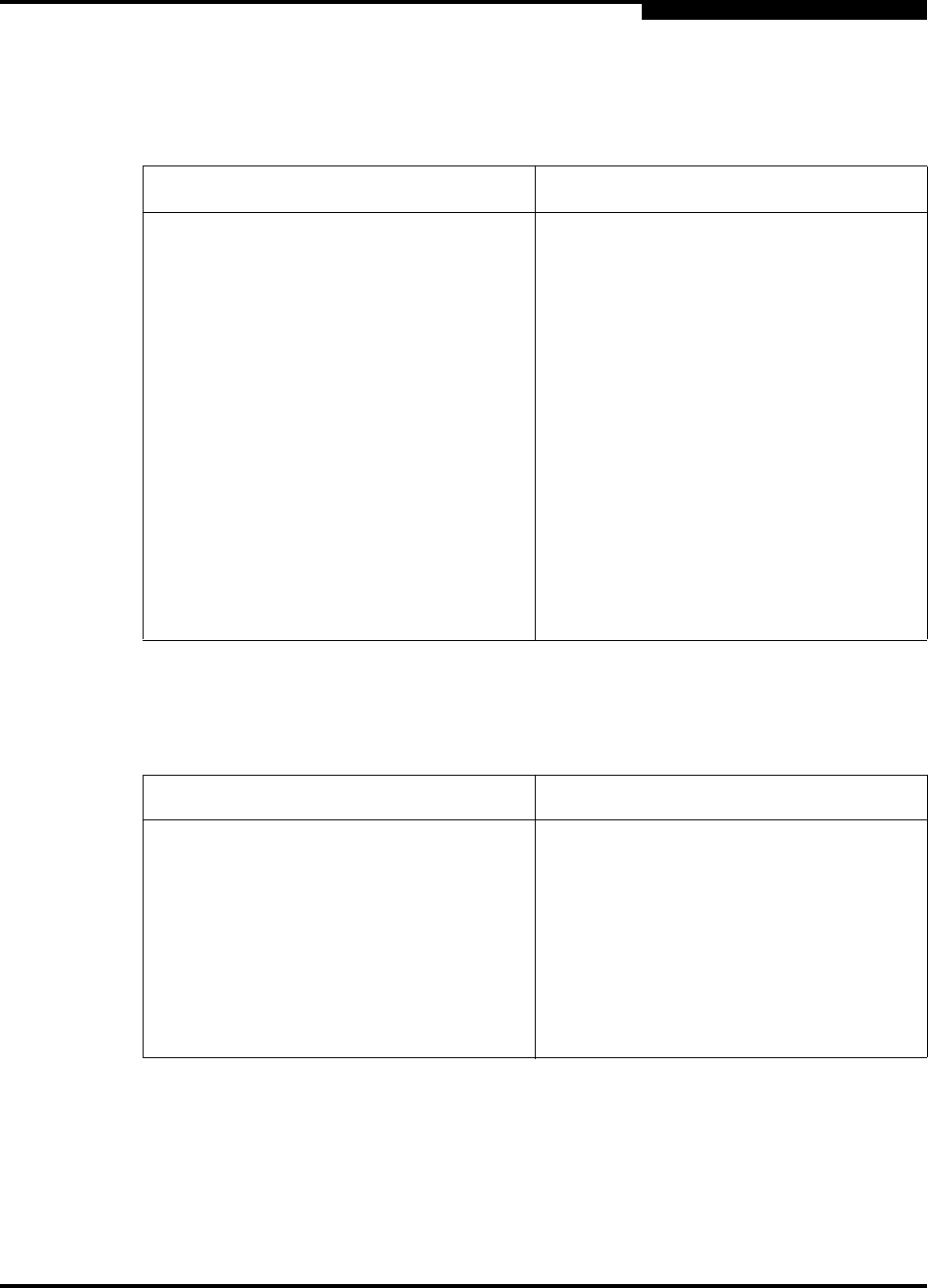
C – Messages
Firmware Fallback Dialog
59048-04 Rev. B C-13
D
C.7
Firmware Fallback Dialog
C.8
Load Firmware Dialog
Table C-7. Firmware Fallback Dialog Messages
Message User Action
Attempt to revert to fallback firmware failed The switch was unable to fall back to the
previous firmware. Correct the problem
specified and retry the operation.
Request to get admin privileges failed. Verify that another user is not currently
modifying the switch configuration, using
either the management application, or a
Telnet login, or any application, and then
retry the operation.
Switch must be reset to activate fallback
firmware. A reset will disrupt traffic. Reset
now?
The firmware will not begin executing the
fallback version until the next time the
switch is reset. The user may reset the
switch now, but resetting the switch is
disruptive to the fabric.
If this is acceptable, then continue.
Otherwise, schedule an appropriate time
during maintenance to reset the switch.
Table C-8. Load Firmware Dialog Messages
Message User Action
Bad checksum/CRC for the firmware
image or incorrect firmware image for this
type of switch.
Select the correct firmware file for this
switch.
File was not found. Verify that the firmware file specified
actually exists, or specify a new firmware
file.
Firmware image had a bad CRC or was
invalid for this type of switch.
Select a valid firmware image for this type
of switch and retry the operation.


















