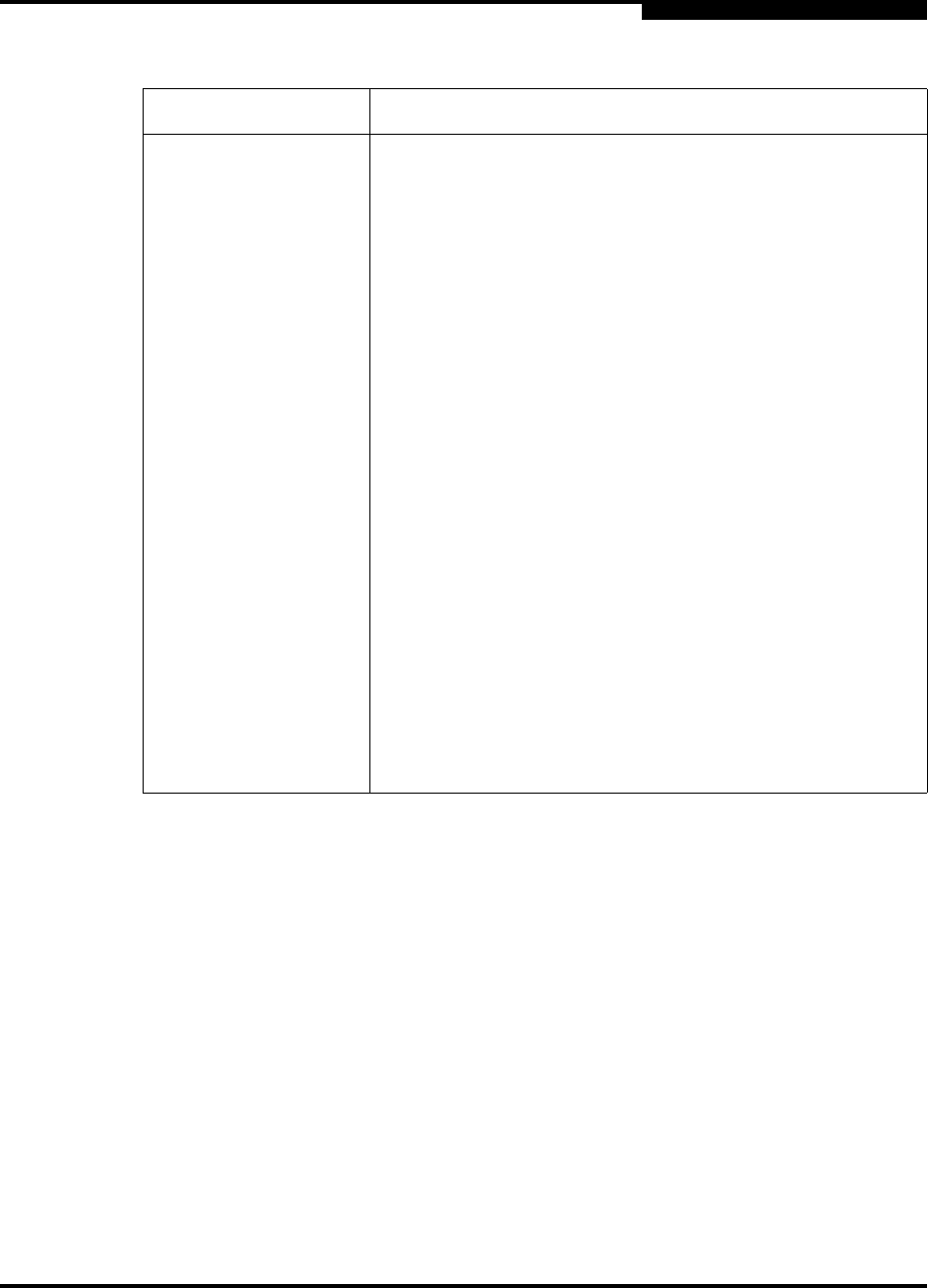
A – Command Line Interface
Show Command
59048-04 Rev. B A-57
D
post log
Displays the Power On Self Test (POST) log which contains results from the
POST.
setup [option]
Displays setup attributes for the system, SNMP, and the switch manufacturer.
Refer to the ”Show Setup Command” on page A-75.
slot [slot_number]
Displays the hardware attributes for the slot given by [slot_number]. [slot_number]
can be 0–12. If you omit [slot_number], the hardware configuration for all slots is
displayed.
steering [domain_id]
Displays the routes that data takes to the switch given by [domain_id]. If you omit
[domain_id], the system displays routes for all switches in the fabric.
RxLinkResets Number of link reset primitives received from an attached
device.
RxOfflineSeq Number of offline sequences received. An OLS is issued
for link initialization, a Receive & Recognize
Not_Operational (NOS) state, or to enter the offline state.
TotalErrors Total number of errors detected.
TotalLIPsRecvd Number of loop initialization primitive frames received by
this port.
TotalLIPsXmitd Number of loop initialization primitive frames transmitted
by this port.
TotalLinkResets Total number of link reset primitives.
TotalOfflineSeq Total number of Offline Sequences issued and received by
this port.
TotalRxFrames Total number of frames received by this port.
TotalRxWords Total number of words received by this port.
TotalTxFrames Total number of frames issued by this port.
TotalTxWords Total number of words issued by this port.
TxLinkResets Number of Link Resets issued by this port.
TxOfflineSeq Total number of Offline Sequences issued by this port.
Table A-15. Show Port Parameters (Continued)
Entry Description


















