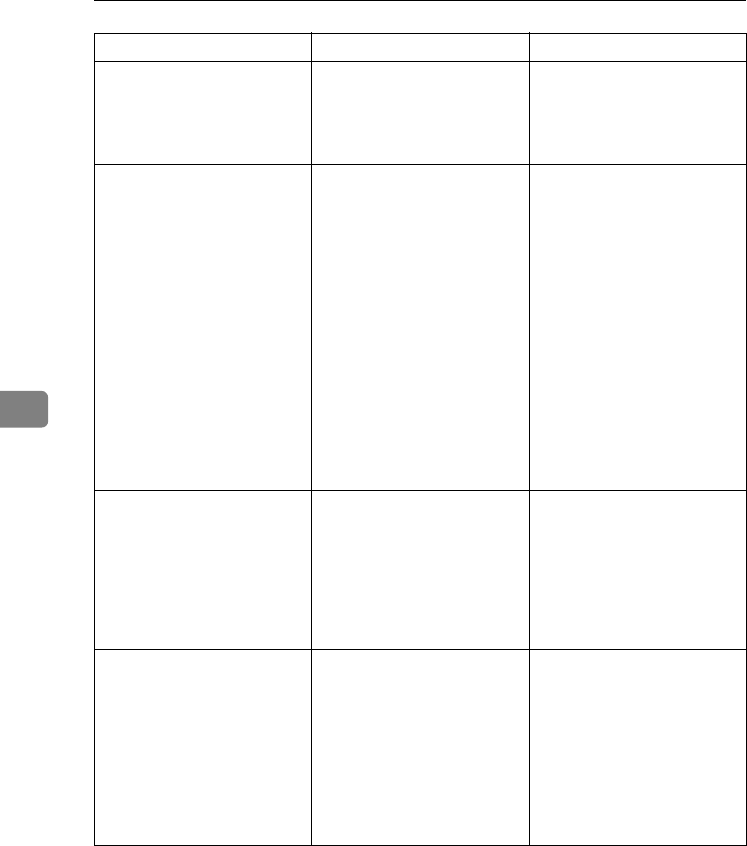
Troubleshooting
70
5
When using On Hook Dial or
Manual Dial, "
Receiving
"
appears and transmission is
not allowed.
If the machine fails to detect
the size of the original when
the {
{{
{Start}
}}
} key is pressed, it
performs a receiving opera-
tion.
p.14 “If the Machine Cannot
Detect the Size of Your Origi-
nal”
All fax messages stored in
memory have been lost. Those
messages include ones stored
through Memory Transmis-
sion/Reception or Substitute
Reception.
When about one hour passes
after power of the machine is
turned off, all fax messages
stored in memory are lost. If
any messages have been lost
for this reason, a Power Fail-
ure Report is automatically
printed when the machine is
turned on. If fax messages
stored for Memory Transmis-
sion have been lost, check the
destinations and resend the
messages. If fax messages re-
ceived through Memory or
Substitute Reception have
been lost, ask the senders to
resend the messages.
p.102 “Turning Off the Main
Power/In Case of a Power
Failure”, Facsimile Reference
<Advanced Features>
Transmission failed due to
"Exceeded max. E-
mail size."
error.
If the e-mail size specified on
the machine is exceeded, an
Internet Fax document cannot
be sent. Set Max. E-mail Size
to OFF, or specify the maxi-
mum e-mail size to a larger
value. Then, resend the docu-
ment.
p.73 “E-mail Settings”, Facsim-
ile Reference <Advanced Fea-
tures>
Other fax machine's name is
not correctly printed or dis-
played.
When a destination is pro-
grammed in the Address
Book using SmartDeviceMon-
itor for Admin or Web brows-
er, in some languages, the
programmed destination may
not print or display correctly.
When this happens, use ASCII
characters (for example: a-z, 0-
9).
Problem Causes and solutions Reference
Kir-C2-AEcombine_F_FM.book Page 70 Monday, September 29, 2003 11:36 AM


















