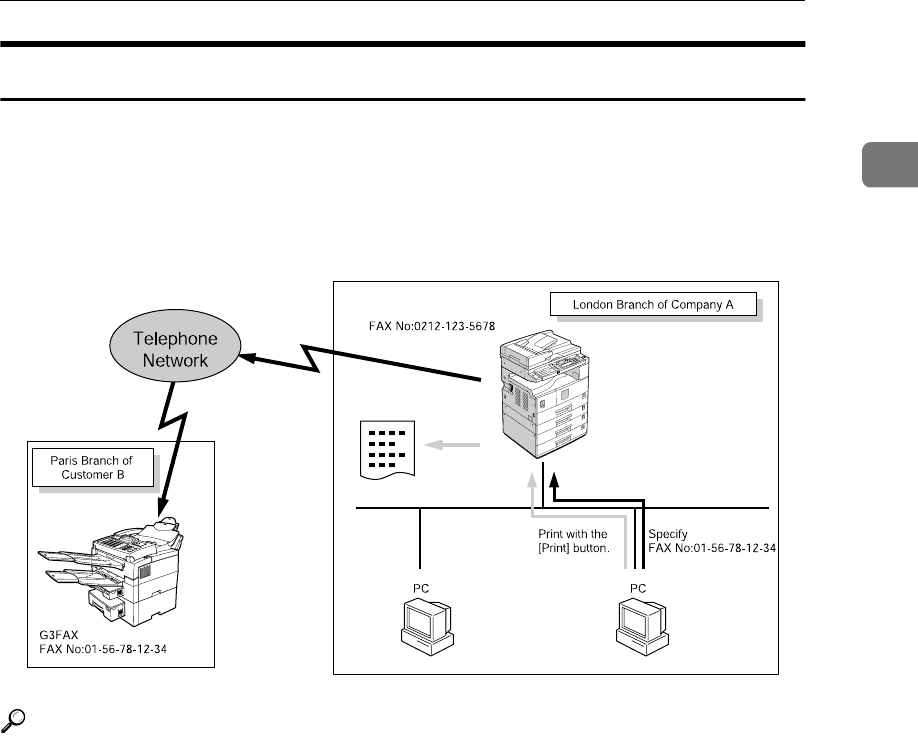
Using Fax
5
1
LAN-Fax
You can fax documents over phone lines from any computer connected to the
machine via Ethernet, IEEE 1394 (IP over 1394), or IEEE 802.11b (wireless LAN).
To send a fax, print from the Windows application you are working with, select
LAN-Fax as the printer, and then specify the destination.
You can also check the sent image data.
Reference
For details about what settings to make, see p.13 “Setting Up the Machine on
a Network”.
For details about using this function, see “Sending Fax Documents from
Computers”, Facsimile Reference <Advanced Features>.
AAW003S1


















