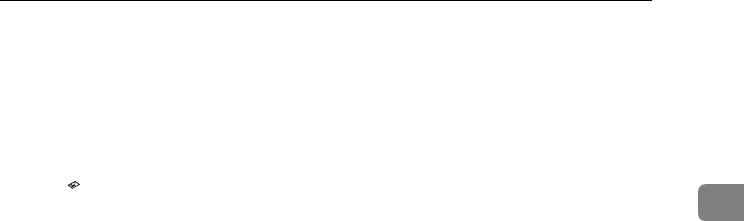
Printing the Journal
23
2
6.
Communication mode
• For fax transmissions and receptions
After “T” for outgoing fax or “R” for
ingoing fax, shows a communication
mode.
• For Internet Fax transmissions and re-
ceptions
After the e-mail symbol, and "T" for
outgoing e-mail or "R" for ingoing e-
mail, the communication mode ap-
pears in alphabetical letters or sym-
bols. Outgoing e-mail set for
Reception Notice of E-mail Options
bears a "Q", whereas "A" appears with
reception confirmation e-mails.
7.
Communication time
Shows time taken for transmissions or re-
ceptions.
8.
Number of pages
Shows the number of pages transmitted
or received.
9.
Communication result
Shows the result of transmissions or re-
ceptions.
OK: All pages were properly transmitted
or received. When Reception Notice is ac-
tivated using the Internet Fax E-mail Op-
tions, receipt of Reception Notice is
shown.
--: The Internet Fax was sent to the mail
server programmed in this machine.
(However, this does not mean the e-mail
was delivered.)
E: A communication error occurred.
D: Power was disconnected during com-
munication. Not all fax messages were
transmitted.
10.
User name
Shows the user name programmed for
user code use restriction or User Trans-
mission.
11.
File number
Shows file management numbers.
Kir-C2-AEcombine_F_FM.book Page 23 Monday, September 29, 2003 11:39 AM


















