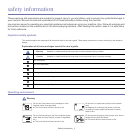_ 4
1
1 Introducing useful management tools
1 Using SyncThru™ Web Service
(CLX-3185N/CLX-3185WK/CLX-3185FN/CLX-3185FW only)
1 To access SyncThru™ Web Service
1 SyncThru™ Web Service overview
2 E-mail notification setup
2 Setting the system administrator information
2 Using the Smart Panel program
2 Understanding Smart Panel
3 Changing the Smart Panel Program Settings
3 SmarThru
3 Starting SmarThru
3 Using the Linux Unified Driver Configurator
3 Opening the Unified Driver Configurator
4 Printers configuration window
5 Scanners configuration
5 Ports configuration
MAINTENANCE
1
1 Adjusting the color contrast
1 Finding the serial number
1 Cleaning the machine
1 Cleaning the outside
1 Cleaning the inside
3 Cleaning the scan unit
4 Storing the toner cartridge
4 Handling instructions
4 Use of non-Samsung and refilled toner cartridge
4 Estimated cartridge life
4 Maintenance parts
4 Checking replacables
4 Tips for moving & storing your machine
TROUBLESHOOTING
1
1 Redistributing toner
1 Tips for avoiding paper jams
2 Clearing original document jams (CLX-3185FN/CLX-3185FW
only)
2 Clearing paper jams
3 In the tray
3 In the fuser unit area
4 In the paper exit area
5 Understanding display messages
5 Checking display messages
8 Solving other problems
8 Power problems
9 Paper feeding problems
10 Printing problems
11 Printing quality problems
14 Copying problems
14 Scanning problems
15 Fax problems
15 Samsung Scan and Fax Manager Problem
15 Common Windows problems
16 Common Linux problems
17 Common Macintosh problems
SUPPLIES AND ACCESSORIES
1
1 How to purchase
1 Available supplies
1 Available maintenance parts
2 Checking replaceable’s lifespan
2 Replacing the toner cartridge
3 Replacing the imaging unit
4 Replacing the waste toner container
SPECIFICATIONS
1
1 Hardware specifications
1 Environmental specifications
2 Electrical specifications
3 Print media specifications
CONTACT SAMSUNG WORLDWIDE
1
GLOSSARY
1