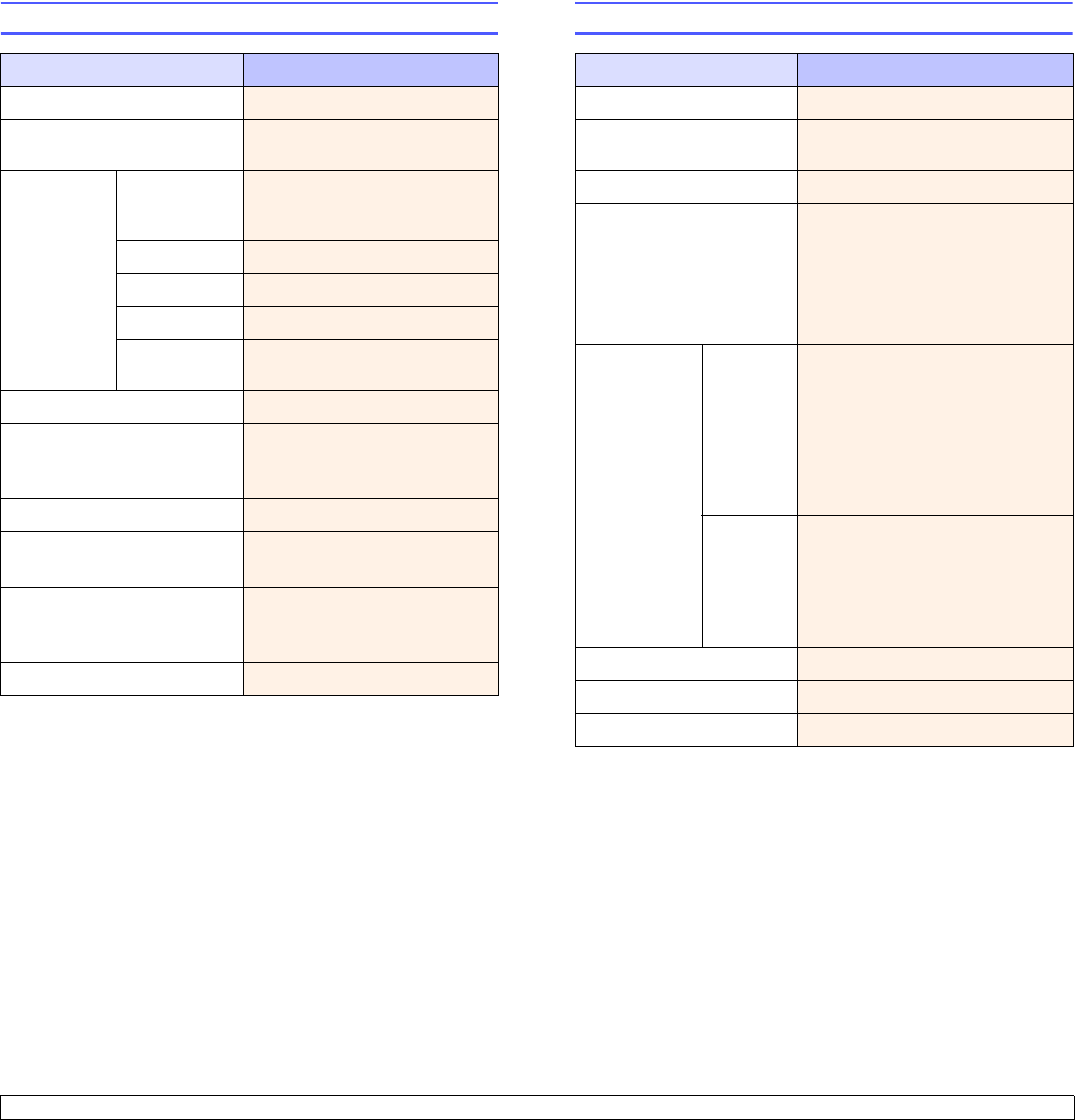
17.3 <
Specifications>
Scanner specifications
Item Description
Compatibility TWAIN standard / WIA standard
Scanning method DADF and Flat-bed Color CCD
(Charge Coupled Device) module
Resolution
a. Due to the applications for scanning, the maximum resolution might differ.
a
TWAIN
standard
Up to 600 x 600 dpi (Up to 4,800 x
4,800 dpi by software
enhancement)
WIA standard Up to 600 x 600 dpi
Scan to USB
100, 200, 300 dpi
Scan to PC 75,150,200,300,600 dpi
Scan to Email
Scan to Server
100, 200, 300, 600 dpi (B/W)
100,200,300 dpi (Gray, Color)
Scan File format PDF, TIFF, JPEG
b. JPEG is not available when you select the mono mode in scan color.
b
Effective scanning length • Scanner glass: 348 mm (13.7
inches)
• DADF: 348 mm (13.7 inches)
Effective scanning width Max. 208 mm (8.2 inches)
Color bit depth • Internal: 36 bits
• External: 24 bits
Mono bit depth •1 bit for Linearity & Halftone
• 8 bits (External), 12 bits
(Internal) for Gray scale
Grayscale 256 levels
Facsimile specifications (optional)
Item Description
Compatibility ITU-T G3
Applicable line Public Switched Telephone Network
(PSTN) or behind PABX
Data coding MH/MR/MMR/JBIG/JPEG (Tx only)
Modem speed 33.6 Kbps
Transmission speed Approx. 3 seconds/page
a. Standard resolution, MMR(JBIG), Maximum modem speed, Phase"C" by ITU-T
No.1 chart, Memory Tx, ECM.
a
Maximum document length • Scanner glass: 356 mm (14
inches)
• DADF: 356 mm (14 inches)
Resolution Black &
White
• Standard
Up to 203 x 98 dpi
•Fine
Up to 203 x 196 dpi
• Super Fine (Fine photo)
Up to 300 x 300 dpi
Up to 406 x 392 dpi
Up to 203 x 392 dpi (Rx
b. Rx stands for receiving a fax.
b
only)
Color • Standard
Up to 200 x 200 dpi
•Fine
Up to 200 x 200 dpi
• Super Fine
Up to 200 x 200 dpi
Halftone 256 levels
Memory HDD Stroe, 500 jobs
Auto dialer (Speed Dial) Up to 200 numbers


















