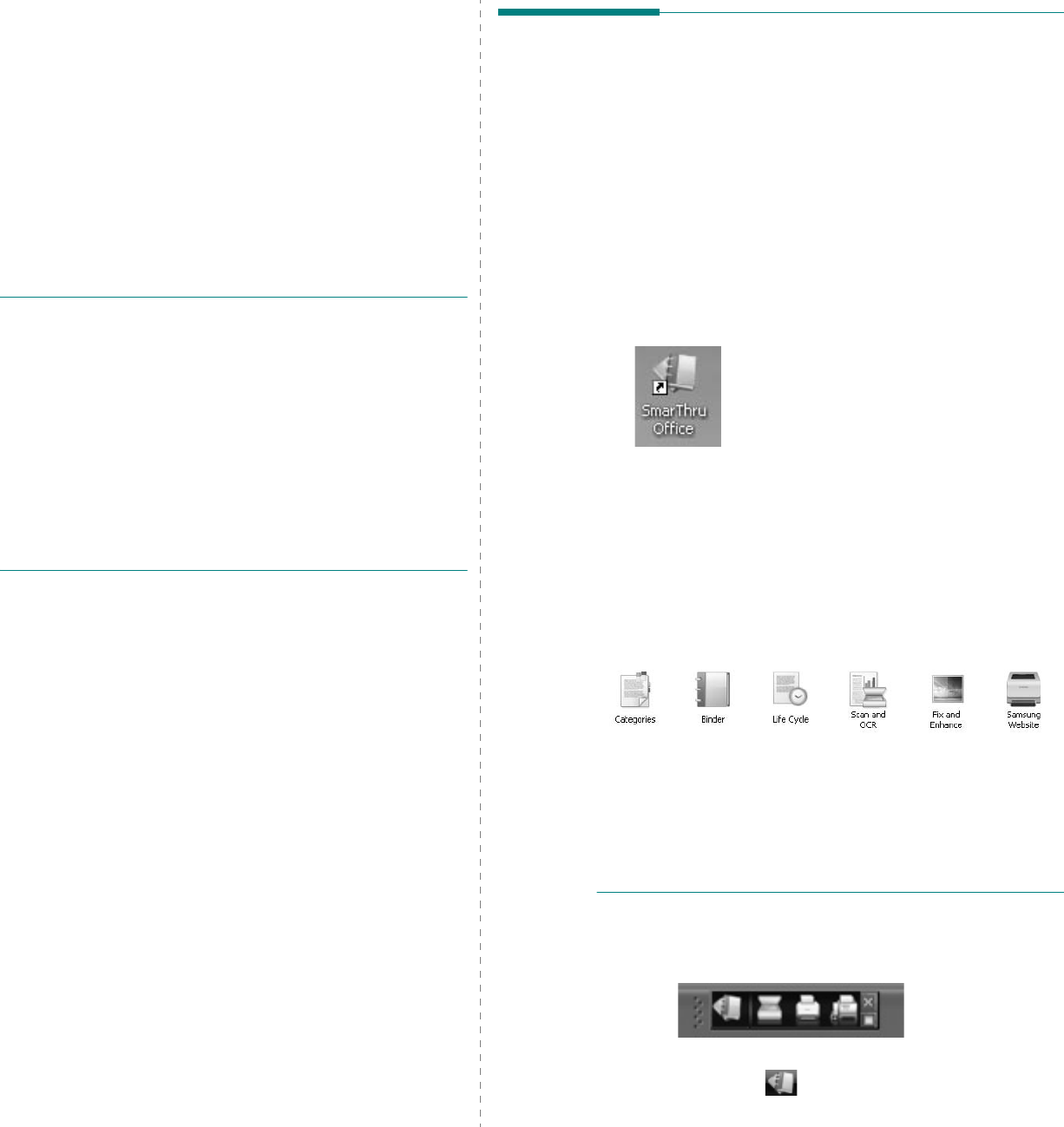
Scanning
29
7 Scanning
Scanning with your machine lets you turn pictures and text into
digital files on your computer. Then you can fax or e-mail the
files, display them on your web site or use them to create
projects that you can print using Samsung SmarThru software
or the WIA driver.
This chapter includes:
• Scanning Using SmarThru Office
• Scanning Process with TWAIN-enabled Software
• Scanning Using the WIA Driver
N
OTE
:
• Check the Operating System(s) that are compatible
with your printer. Please refer to the OS Compatibility
section of Printer Specifications in your Printer User’s
Guide.
• You can check your printer name in the supplied CD-
ROM.
• The maximum resolution that can be achieved
depends upon various factors, including computer
speed, available disk space, memory, the size of the
image being scanned, and bit depth settings. Thus,
depending on your system and what you are scanning,
you may not be able to scan at certain resolutions,
especially using enhanced dpi.
Scanning Using SmarThru Office
SmarThru Office
is the accompanying software for your machine. You
can use
SmarThru Office
to scan images or documents from local or
network scanners.
Starting SmarThru Office
Follow the steps below to start
SmarThru Office
:
1
Make sure that your machine and computer are turned on and
properly connected to each other.
2
Once you have installed
SmarThru Office
, you will see the
SmarThru Office
icon on your desktop.
3
Double-click the
SmarThru Office
icon.
4
The
SmarThru Office
appears.
For more information, click
Help
>
SmarThru Office Help
.
Quick Start Guide
This menu displays direct buttons for some features. The direct buttons
include:
Categories
,
Binder
,
Life Cycle
,
Scan and OCR
,
Fix and
Enhance
, and
Samsung Website
. You can disable this menu by
checking “
Do not show this diaglog again
”.
Using SmarThru Office
Scanning
1
Click
Scan
icon.
N
OTES
:
• In Windows XP operating system, you can use
SmarThru Office
launcher, which is on the right end of taskbar, to easily open the
Scan
Setting
window.
•
In other operating systems beside Windows XP, click the
SmarThru Office
icon in the tray area of the windows


















