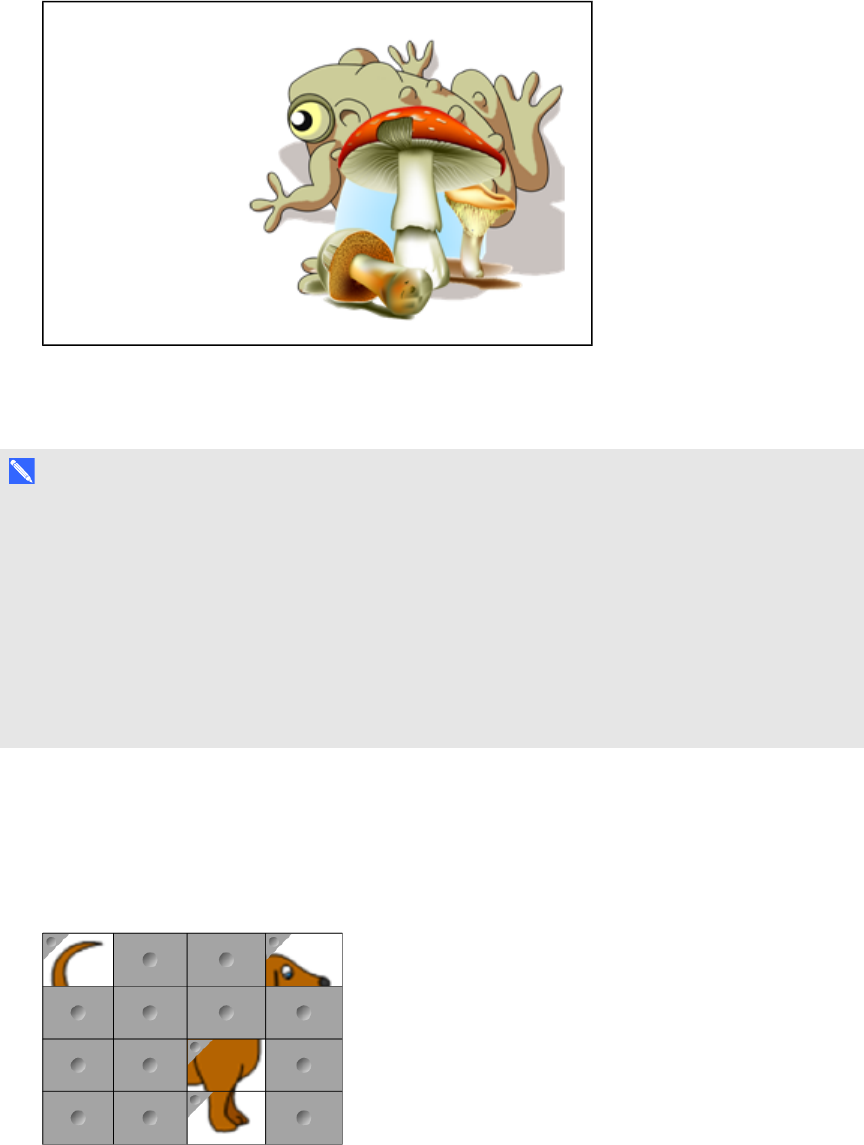
C H A P T E R 7
Creatinglesson activities
106 smarttech.com/kb/170496
5. Use the scaling gesture to enlarge andshow the hidden object while keeping the locked object in
place (see Using the scale gesture on page 61).
Creating a reveal lesson activity
N O T E
You’ll complete the following tasks when creating reveal lesson activities:
l Creating tables (see Creating tables on page39)
l Resizing cells (see Resizing tables, columns or rows on page 45)
l Filling a table’s background with a picture (see Changing a table’s properties on page 43)
l Adding objects to cells (see Adding objects to tables on page 41)
l Adding and removing cell shades (see Using cell shades on page119)
You can use tables and cell shades to create a variety of reveal lesson activities. The following are
two examples:
l A puzzle-style reveal lesson activity where you reveal parts of a picture until students can guess
what the picture is.


















