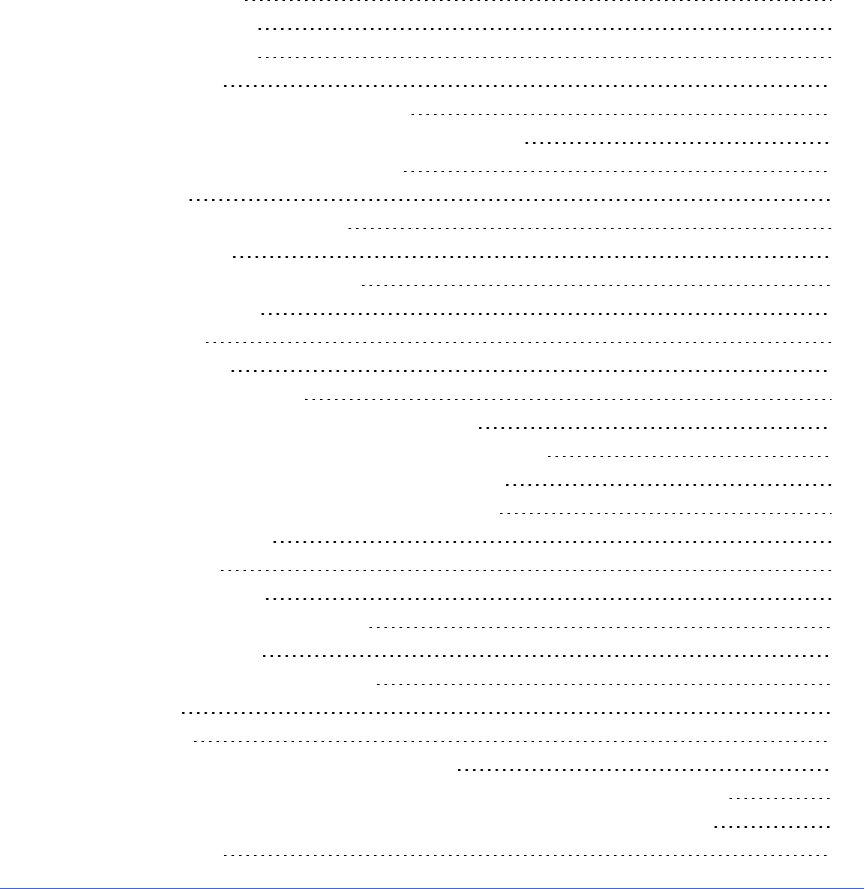
Chapter 8
109 smarttech.com/kb/170496
Chapter 8: Presenting lesson activities and
facilitating collaboration
Preparing before presenting 110
Setting the page display 110
Zooming in andout 111
Panning pages 112
Displaying pages in Full Screen view 112
Displaying pages in Transparent Background view 114
Displaying pages in Dual Page view 115
Displaying links 116
Moving windows between screens 117
Adjusting the volume 117
Using presentation tools while presenting 118
Using the Screen Shade 118
Using cell shades 119
Using the Magic Pen 119
Selecting the Magic Pen 119
Using the Magic Pen to create fading objects 120
Using the Magic Pen to open a magnification window 120
Using the Magic Pen to open a spotlight window 122
Using the Standard pentype to create fading objects 123
Using measurement tools 123
Using the ruler 123
Using the protractor 125
Using the Geodreieck protractor 128
Using the compass 130
Clearing orresetting pages after presenting 131
Clearing pages 132
Resetting pages 133
Enabling two people to use an interactivewhiteboard 134
Enabling two people to use a SMARTBoard D600 series interactivewhiteboard 135
Enabling two people to use a SMARTBoard 800 series interactivewhiteboard 135
Selecting tools 136


















