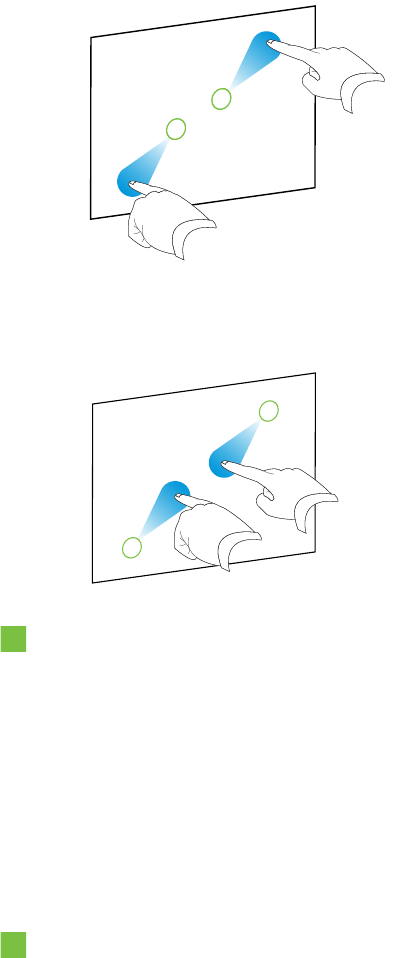
C H A P T E R 5
Workingwithobjects
62 smarttech.com/kb/170496
3. Drag your fingers in opposite directions to increase the object’s size.
OR
Drag your fingers toward each other to decrease the object’s size.
To resize an object from its corner or side
1. Select the object.
2. Using one finger oneach hand, press the screen at the corner or side you want to resize the
object from.
3. Drag your fingers in opposite directions to increase the object’s size.
OR
Drag your fingers toward each other to decrease the object’s size.
To resize multiple objects
1. Select the objects.
2. Using one finger oneach hand, press the screen at opposite ends of one of the objects.


















