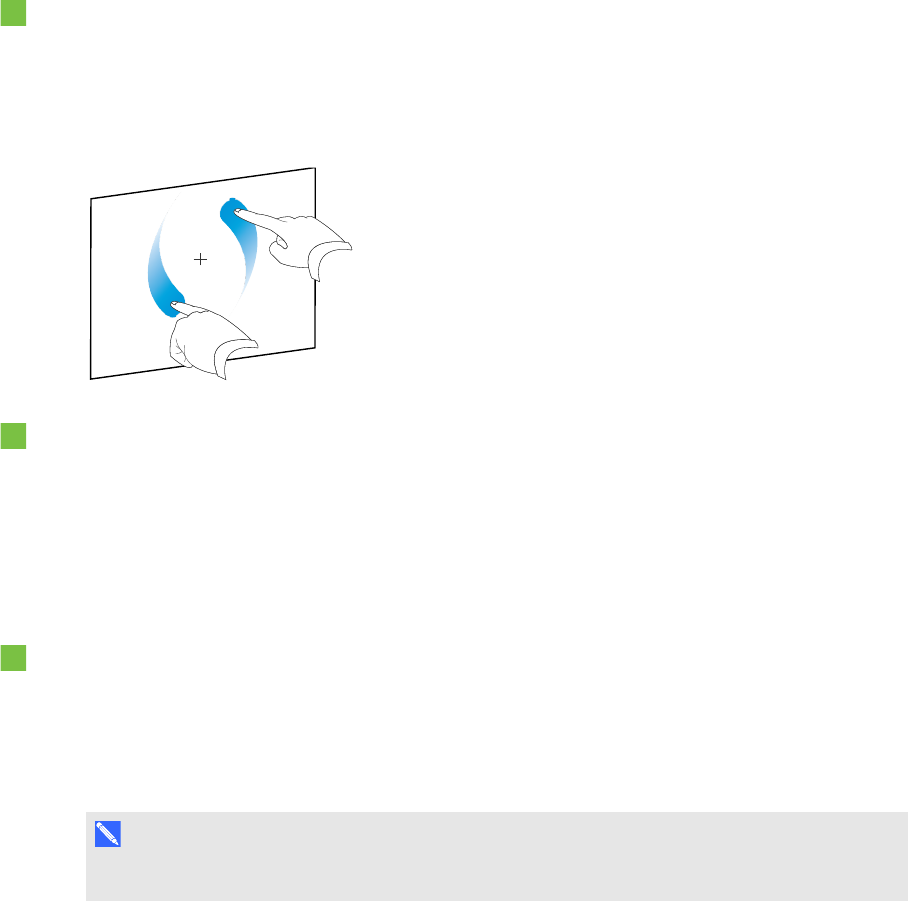
C H A P T E R 5
Workingwithobjects
64 smarttech.com/kb/170496
Using the rotate gesture
To rotate an object around its center
1. Select the object.
2. Using one finger oneach hand, press the screen at opposite ends of the object.
3. Move your fingers in a circle around the center of the object to rotate it.
To rotate an object around a corner
1. Select the object.
2. Using one finger oneach hand, press the screen in the corner you want to rotate the object
around.
3. Move your fingers in a circle around the corner to rotate the object.
To rotate multiple objects
1. Select the objects.
2. Using one finger oneach hand, press the screen at opposite ends of one of the objects.
3. Move your fingers in a circle.
N O T E
The objects rotate around their centers regardless of where you press the screen.


















